After you create a class, you'll need to apply your group license. This will allow unlimited access to uTheory for students enrolled in that class.
- Go to Teach → Classes and expand the class settings with the (…) button.
- Check the box under Use group license from to enable the license.
- (Optional) – To invite other teachers to the class, check the box under Class for and select your school from the drop down list. Then, go to Choose Teachers to add other instructors from your group license to your class. Additional teachers can view student progress and edit class settings, and teacher's assistants can view student progress only.
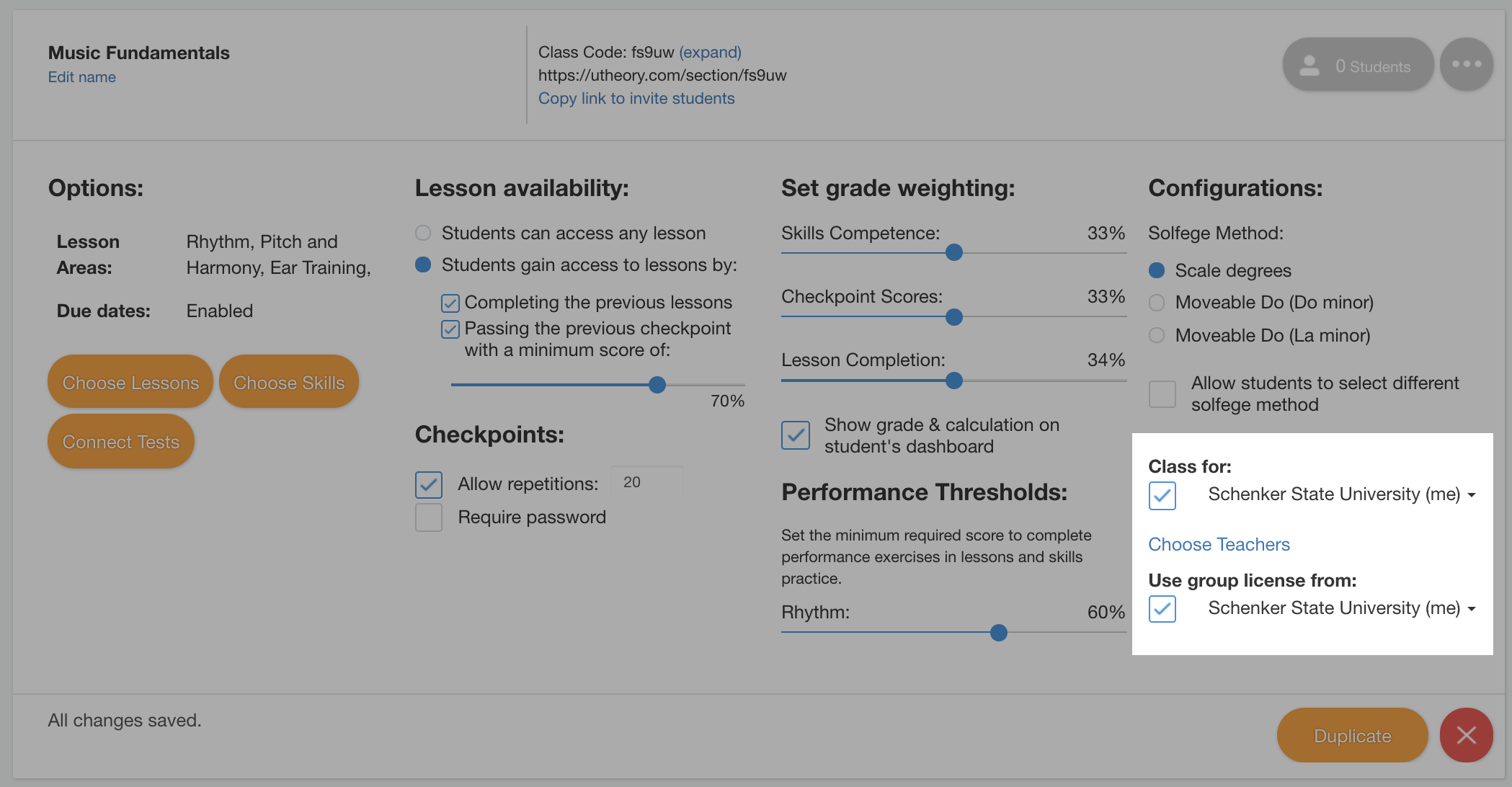
If your class is shorter than a full school year, such as a semester or quarterly course, you can remove the license at the end of the class. Uncheck the box under Use group license from to disable the license. The students in that class will no longer have unlimited access to uTheory, but those license spots will become available again to apply to another class.
