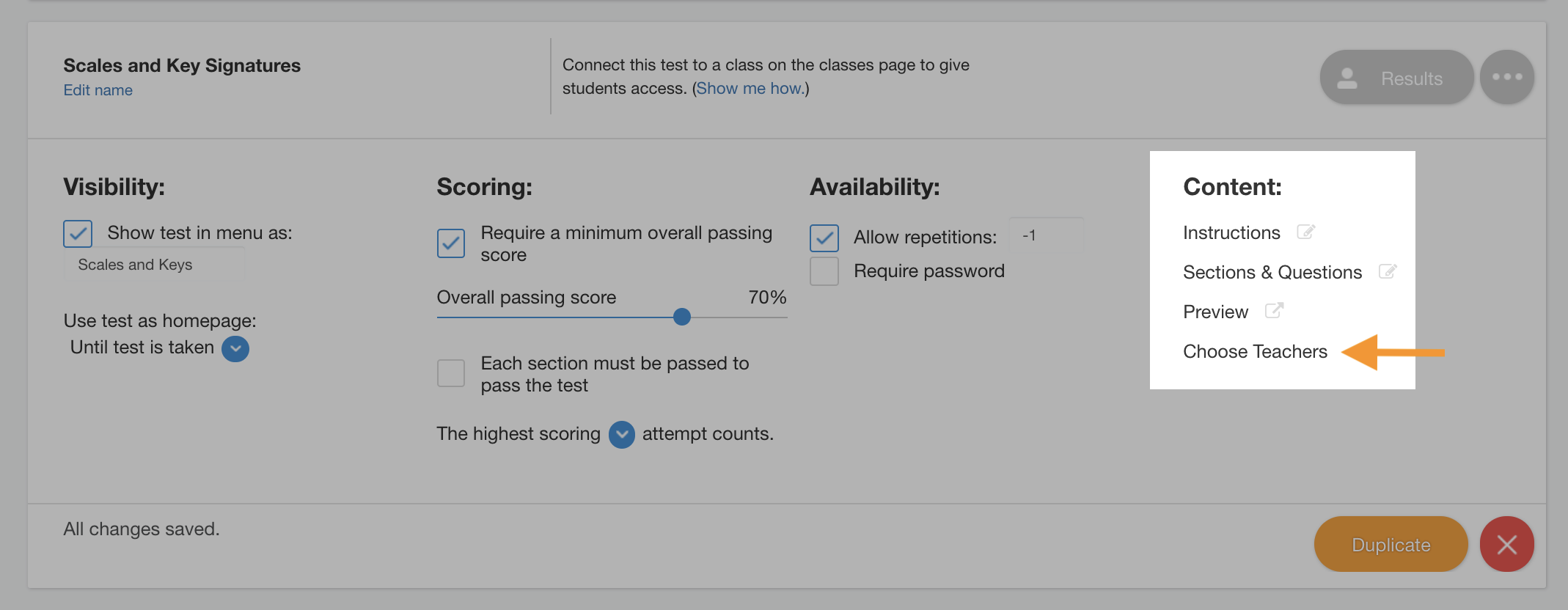With a uTheory group or testing-only license, you can give other teachers access to the license, or add them to a class or test in uTheory.
Add Teachers to a License
If multiple teachers across a school or district will need to access the license, uTheory will establish one contact as the license administrator. The license administrator can invite other teachers to the license by following these steps:
- Go to Teach → Teachers.
- Click the green "+" button.
- Enter a teacher's email address, and click the blue check to send an invitation email.
- The teacher will need to follow the invitation and sign in or create a free teacher account, and will be added to the license.
Please contact us at support@utheory.com to complete a mass import of greater than 20 teachers or if you need to change the license administrator.
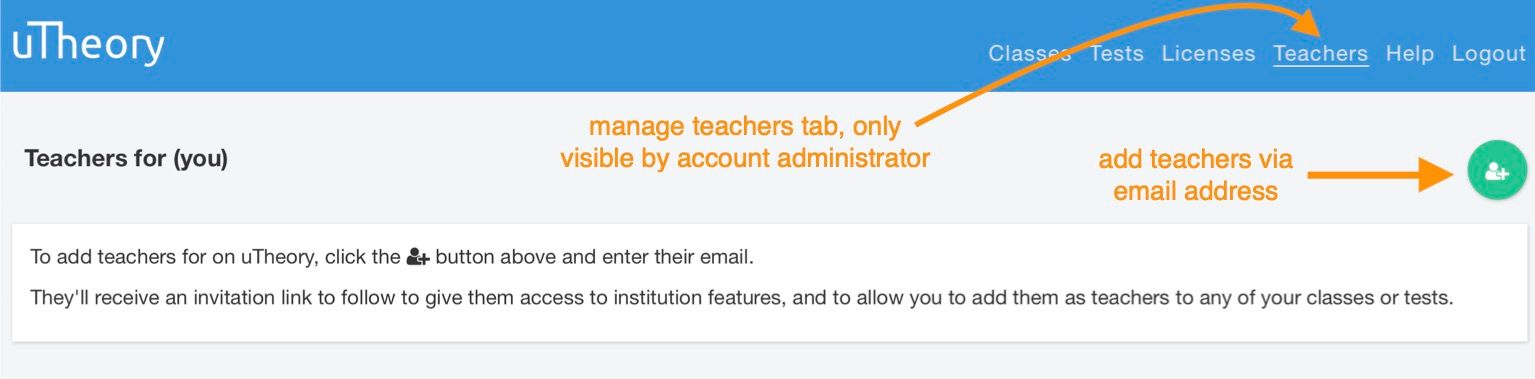
Add Teachers to a Class
If you co-teach a class or have a teacher's assistant, you may want to give the other teacher access to your class. The teacher will need to be added to your license before you can share a class.
- Go to Teach → Classes and expand the class settings with the (…) button.
- Check the box under Class for and select your school from the drop down list.
- Click Choose Teachers to add other instructors from your license to your class.
- Check the box across from the names of teachers you wish to add. Additional teachers can view student progress and edit class settings, and teacher's assistants can view student progress only.
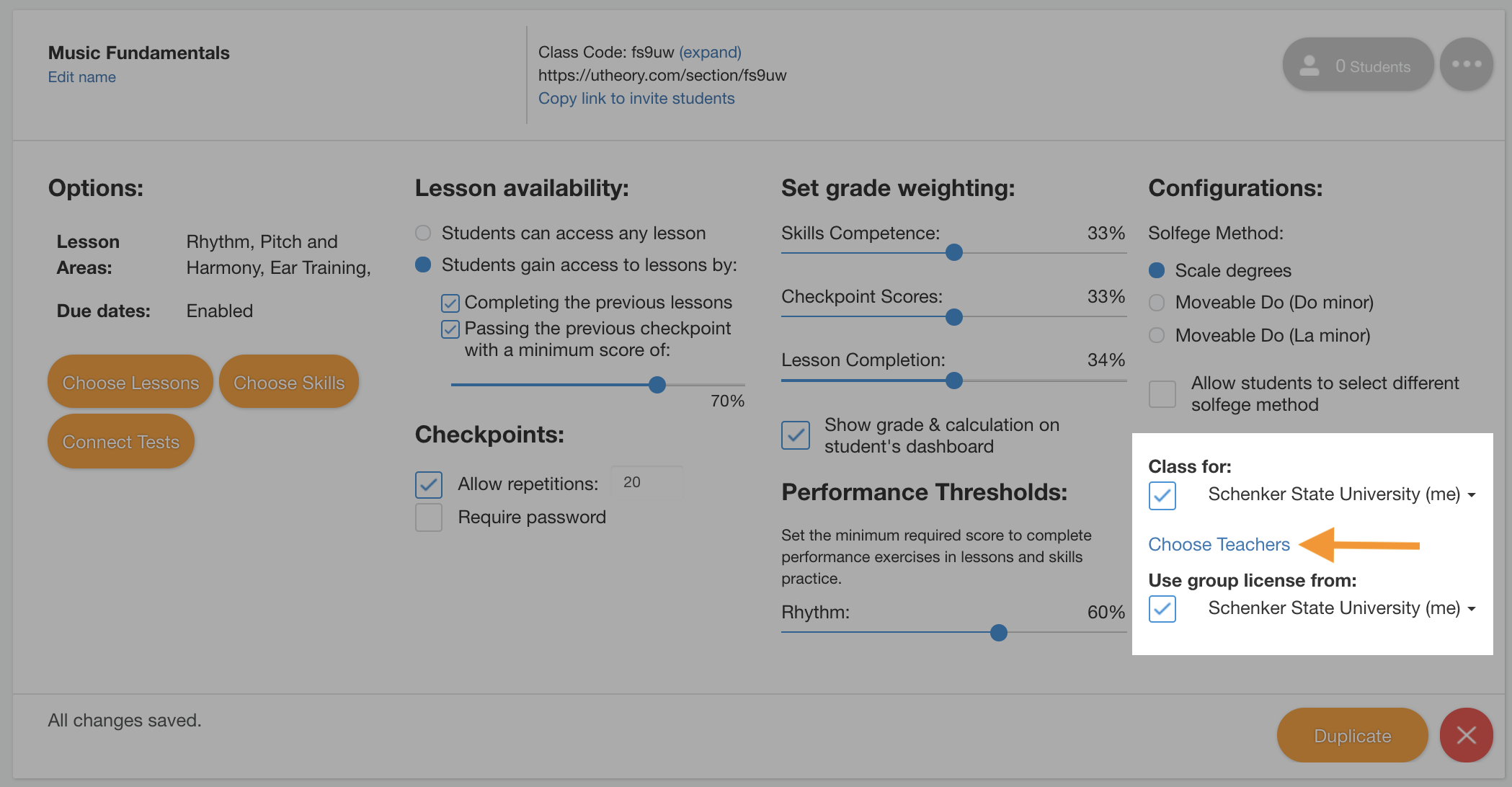
Add Teachers to a Test
If multiple teachers are teaching the same course, you may want to share tests between the instructors. Or, you may need to share test results to another teacher. The teacher will need to be added to your license before you can share a test or test results.
- Go to Teach → Tests and expand the test settings with the (…) button.
- Under Content, click Choose teachers.
- Add teachers from your license by checking the box across from their names. Teachers can edit tests, share tests with students and view test results, and teacher's assistants can view test results only.