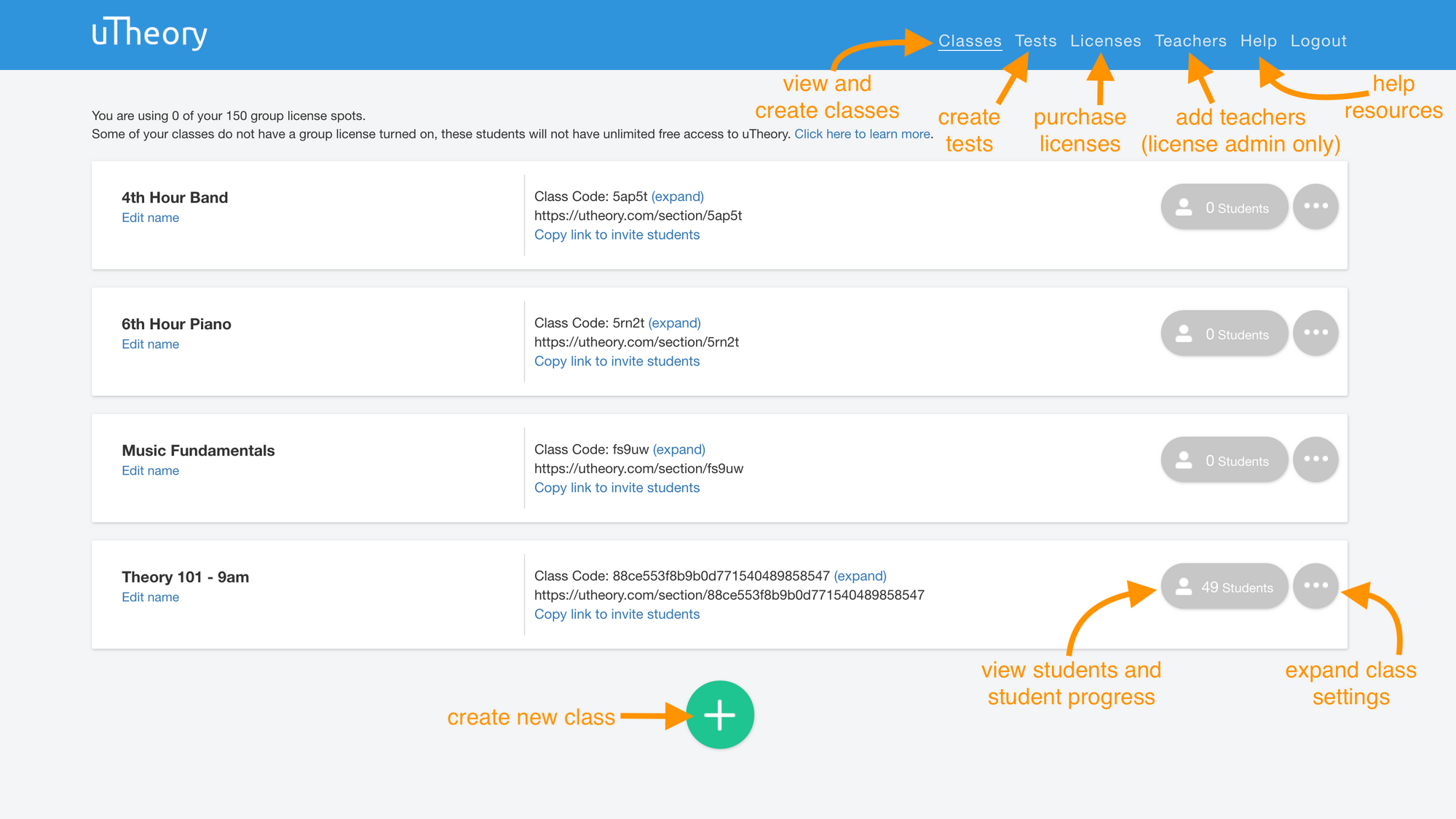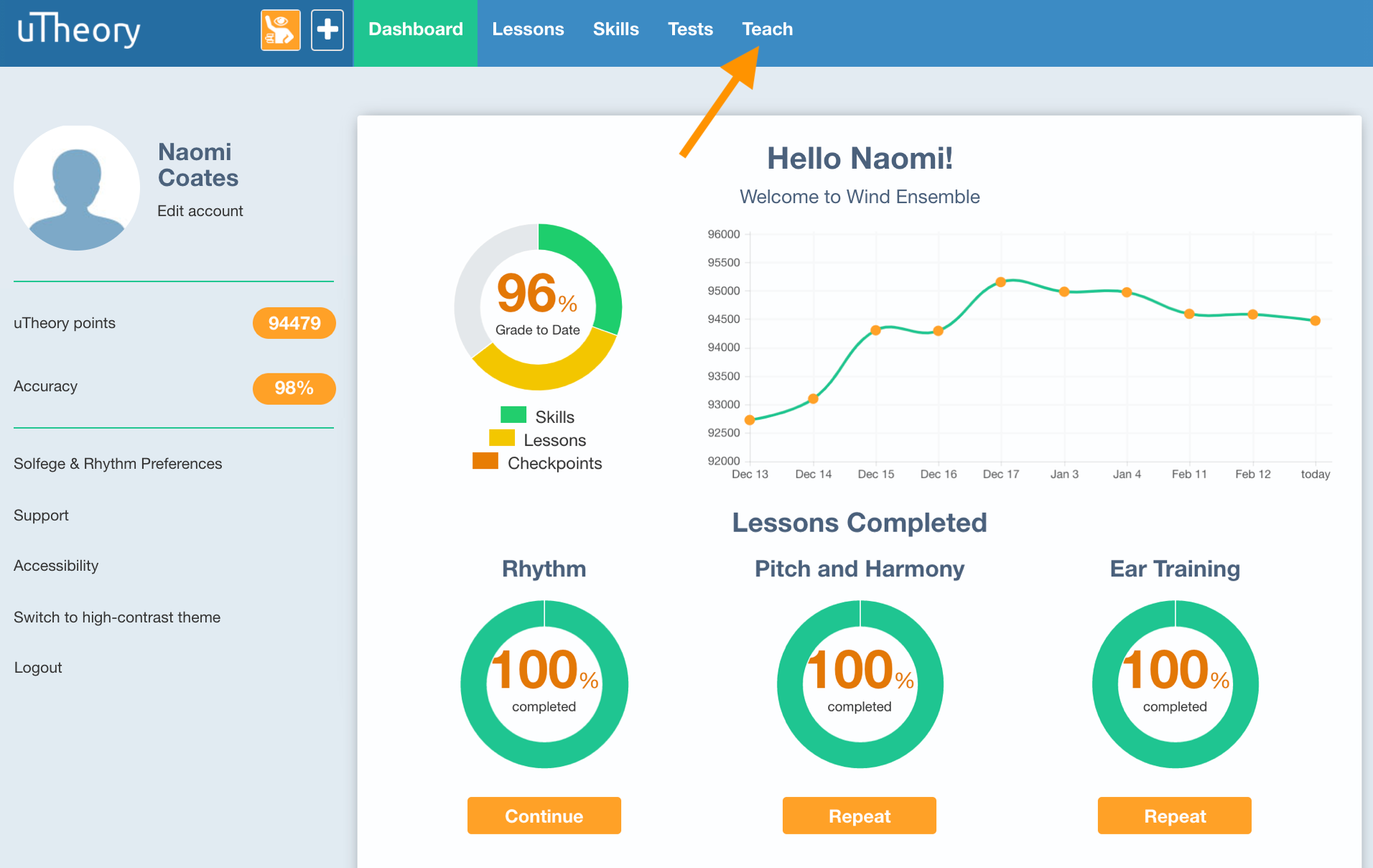
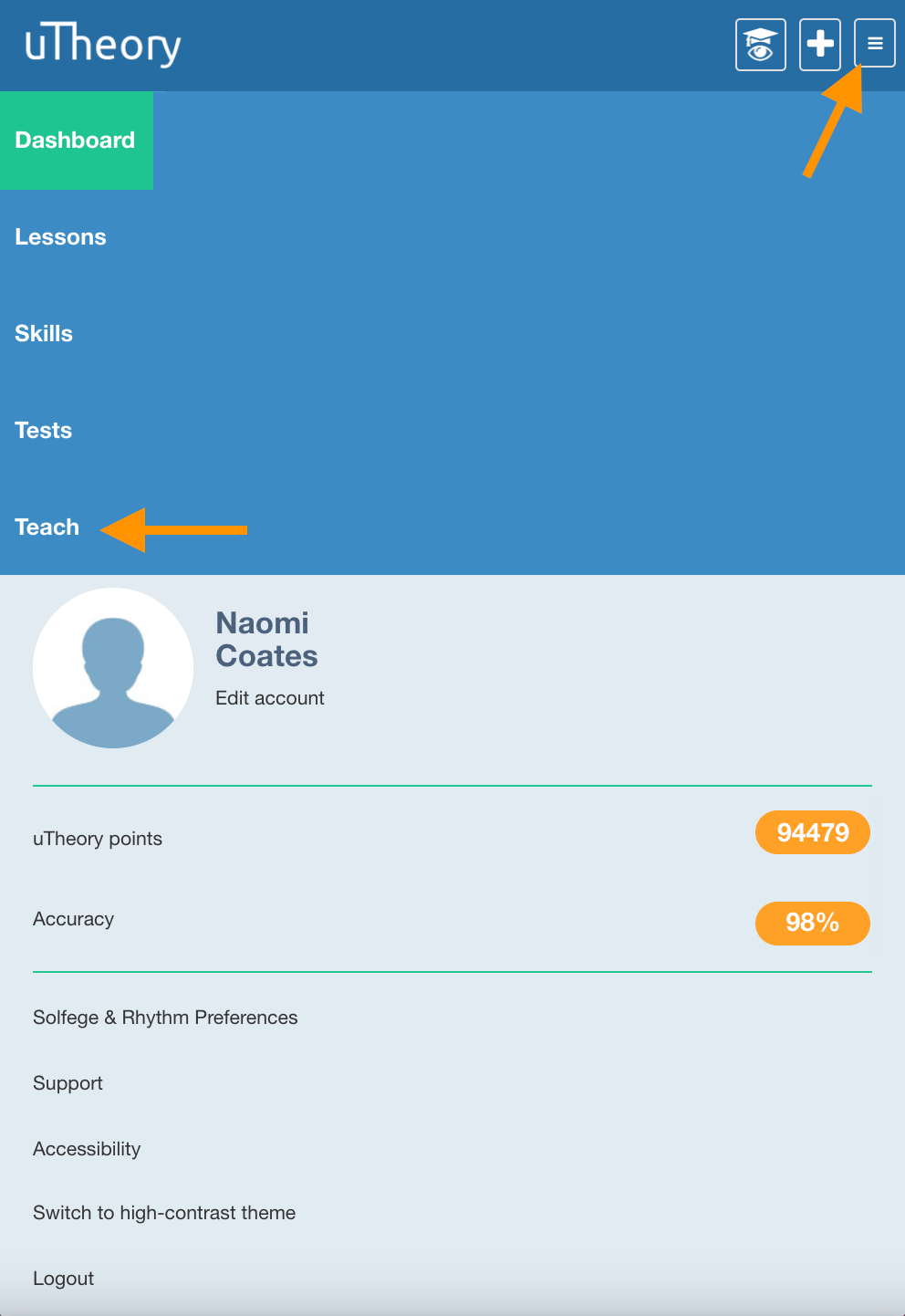
- Click the Teach tab from the dashboard. On mobile, expand the menu to display the Teach tab. If you are a teacher and you don’t see the teach tab, contact support@utheory.com so we can enable those features on your account.
- Go to Classes to create and edit classes. Click Students within a class to view the roster, student progress and assessment data.
- Go to Tests to create and edit tests.
- Click Help to go to the uTheory teacher help site.