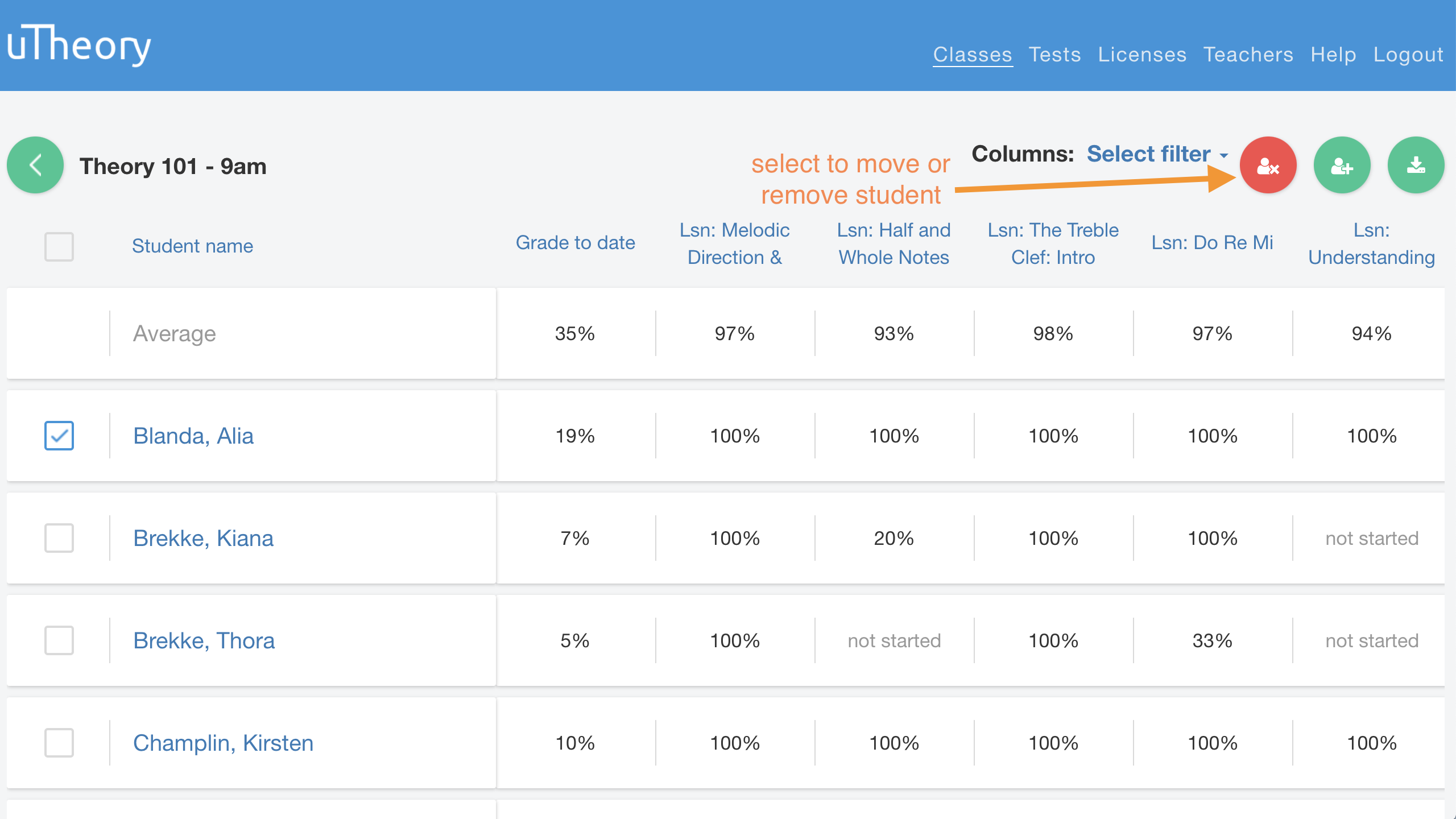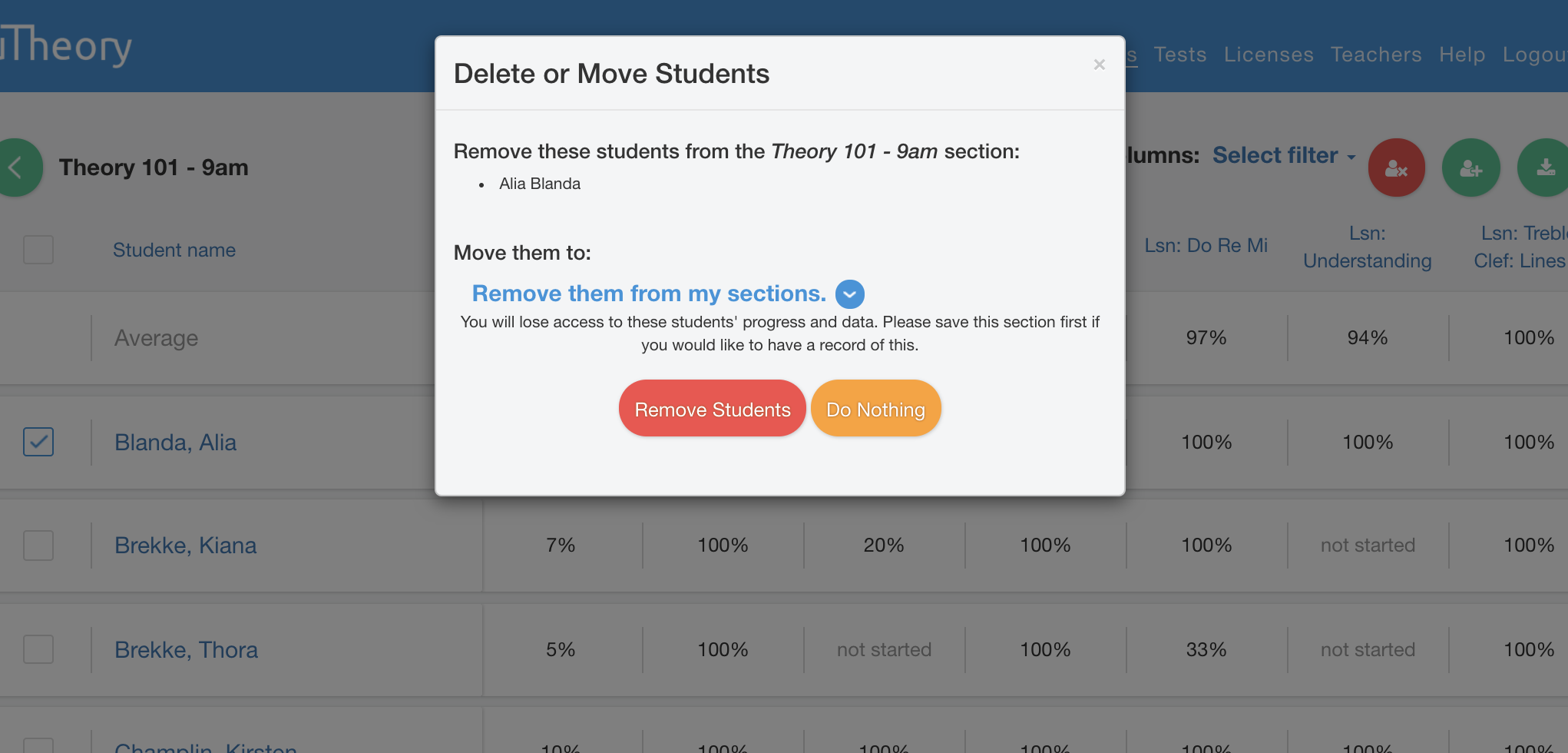- On the Classes page, go to Students to open the roster for the class you wish to remove students from.
- Check the box next to the names of student(s) to be removed.
- Select the red “x” button that appears at the top right of the screen.
- Click Remove Students.