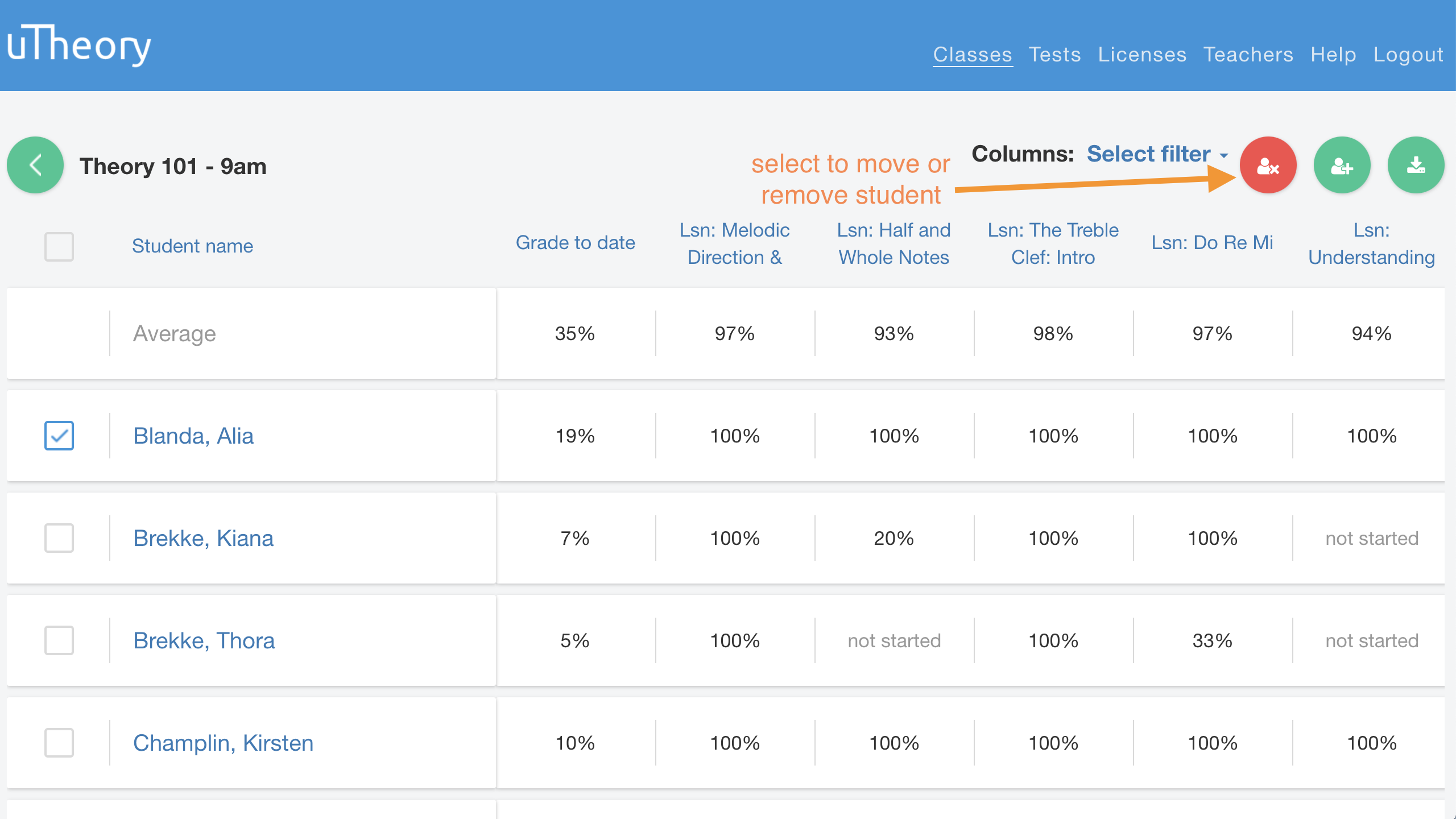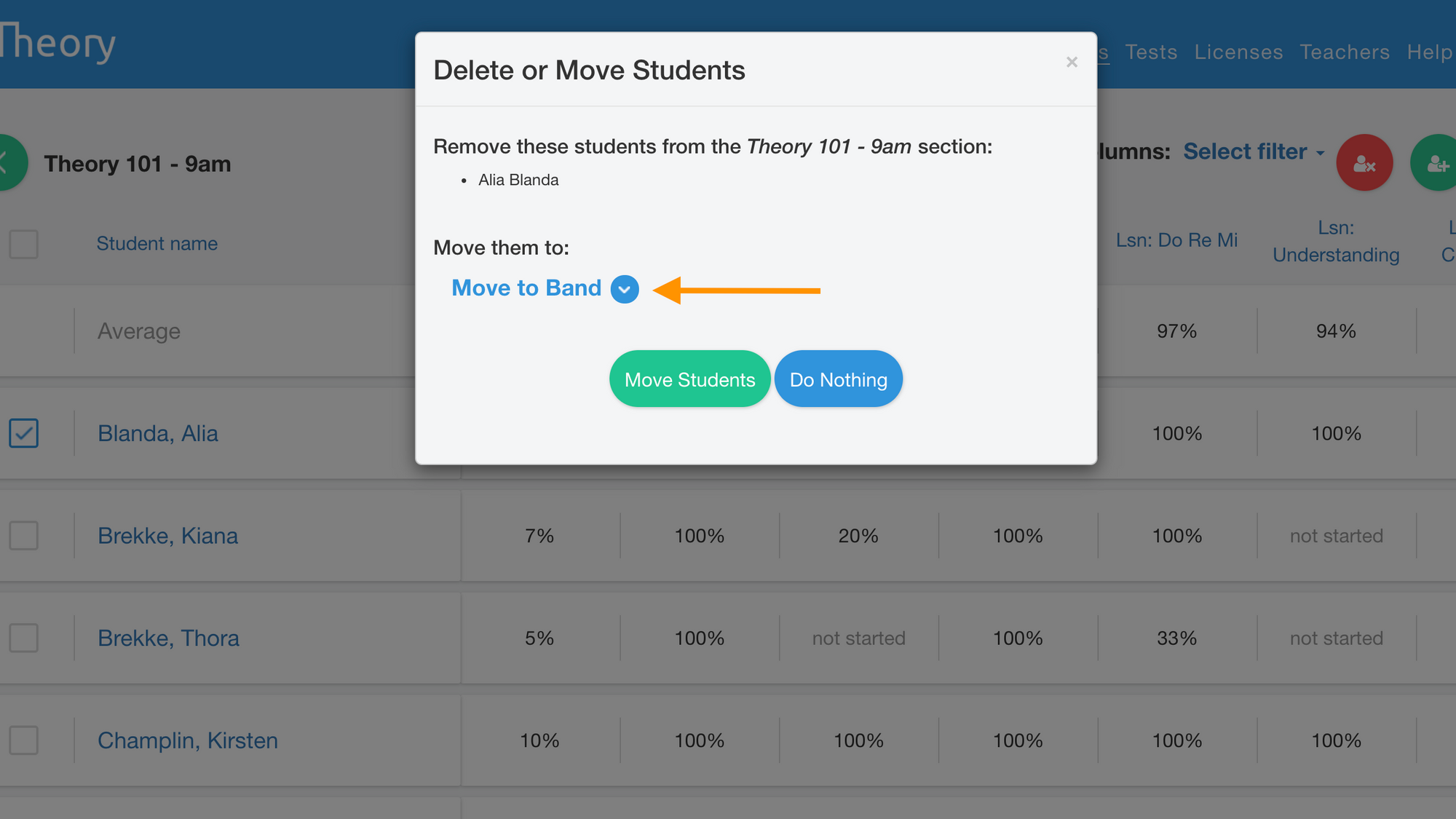- Goto uTheory → Teach → Classes.
- Click "__ Students" to open the roster for the class you wish to move students from.
- Check the box next to the names of students to be moved.
- Click the red “x” button that appears at the top right of the screen.
- From the drop down arrow, choose the class to move the students to, then Move Students.