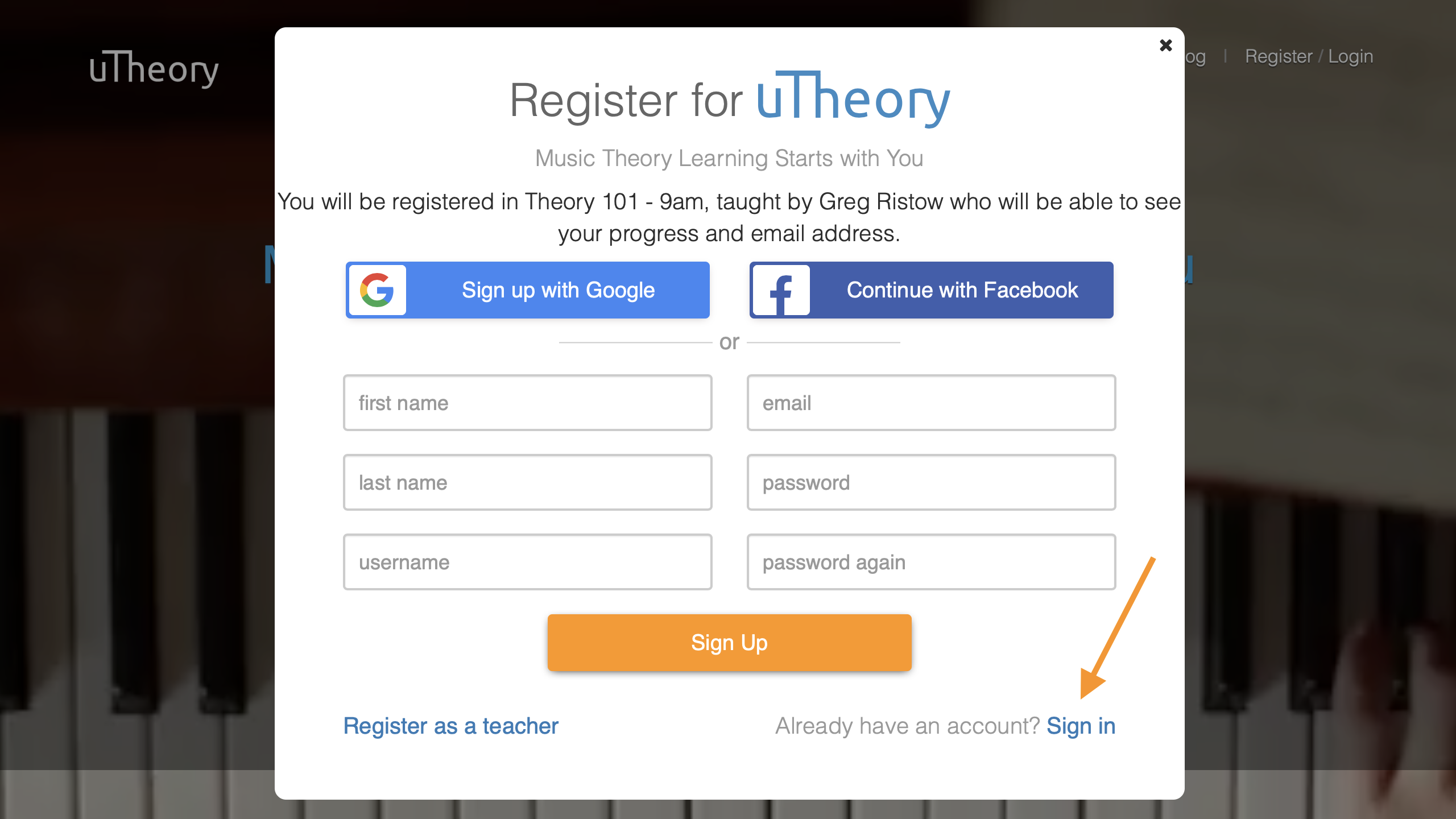There are 2 ways* to add students to your uTheory class: Class Code and Invite Link.
*If you’ve connected to an existing Google Classroom class, students will be automatically added to your roster in uTheory upon selecting an assignment from the Google Classroom.
Class Code
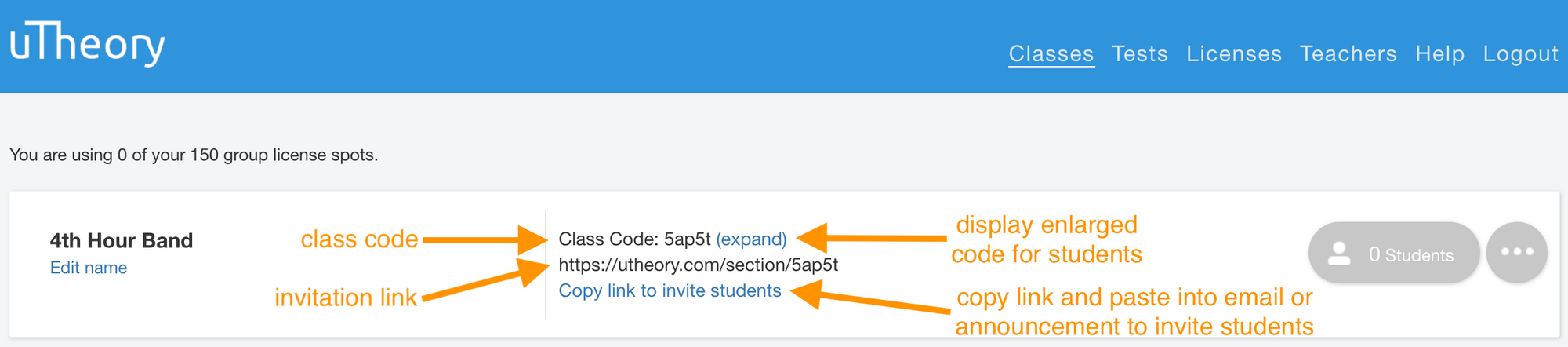
- On the Classes page, locate the class code across from the class name. Click Expand to display the enlarged code to students, or copy and send the code out to students.
- Students will need to sign in or create a uTheory account at utheory.com.
- Instruct students to enter the code by clicking the plus sign at the top of the uTheory dashboard, then Join Class.
- Once joined successfully, students will see “Hello, (name)!” and “Welcome to (class name)” on the uTheory dashboard.
- Video version of joining class instructions for students: https://www.youtube.com/watch?v=qU4r94nTHcs&t
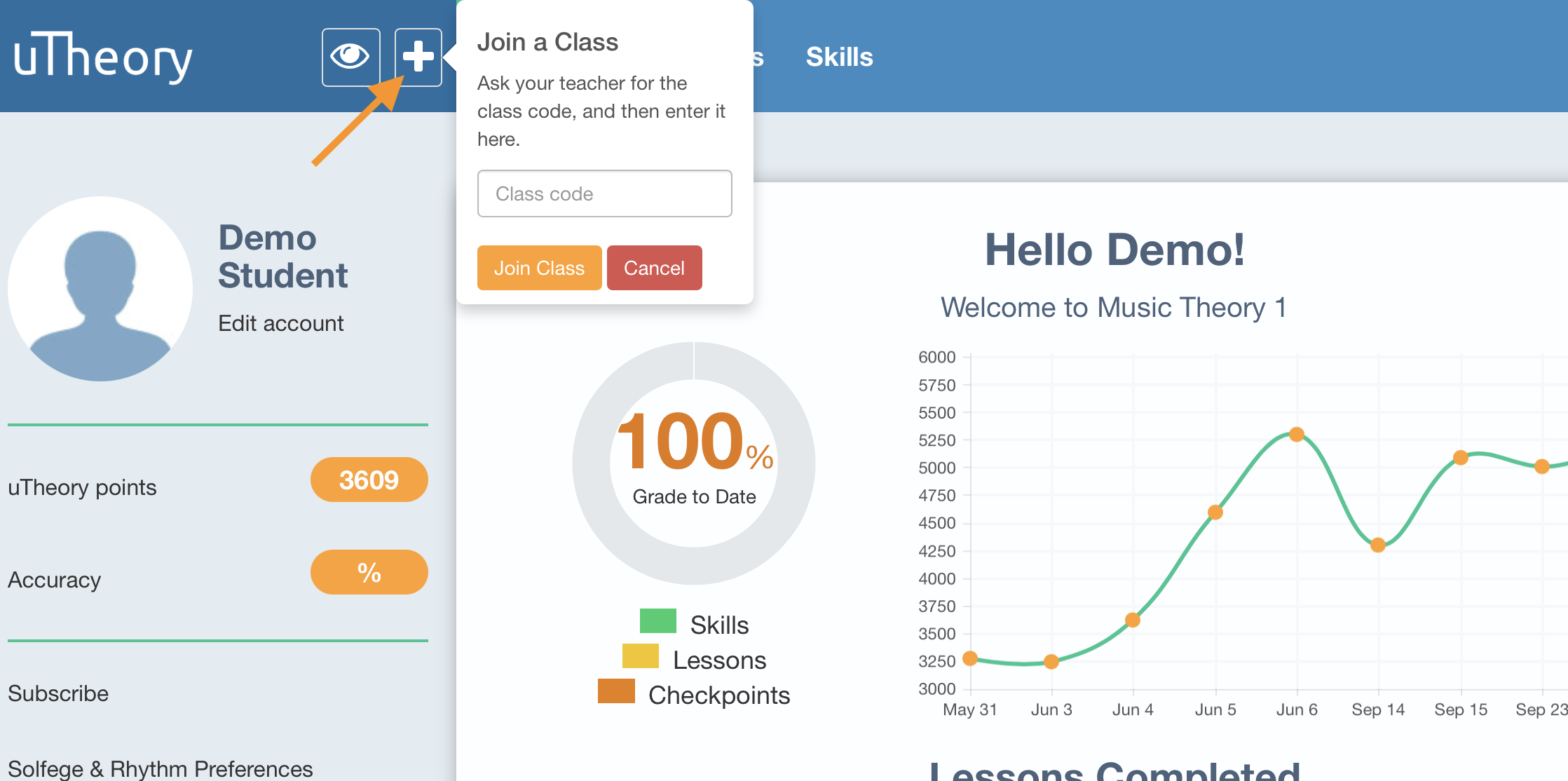
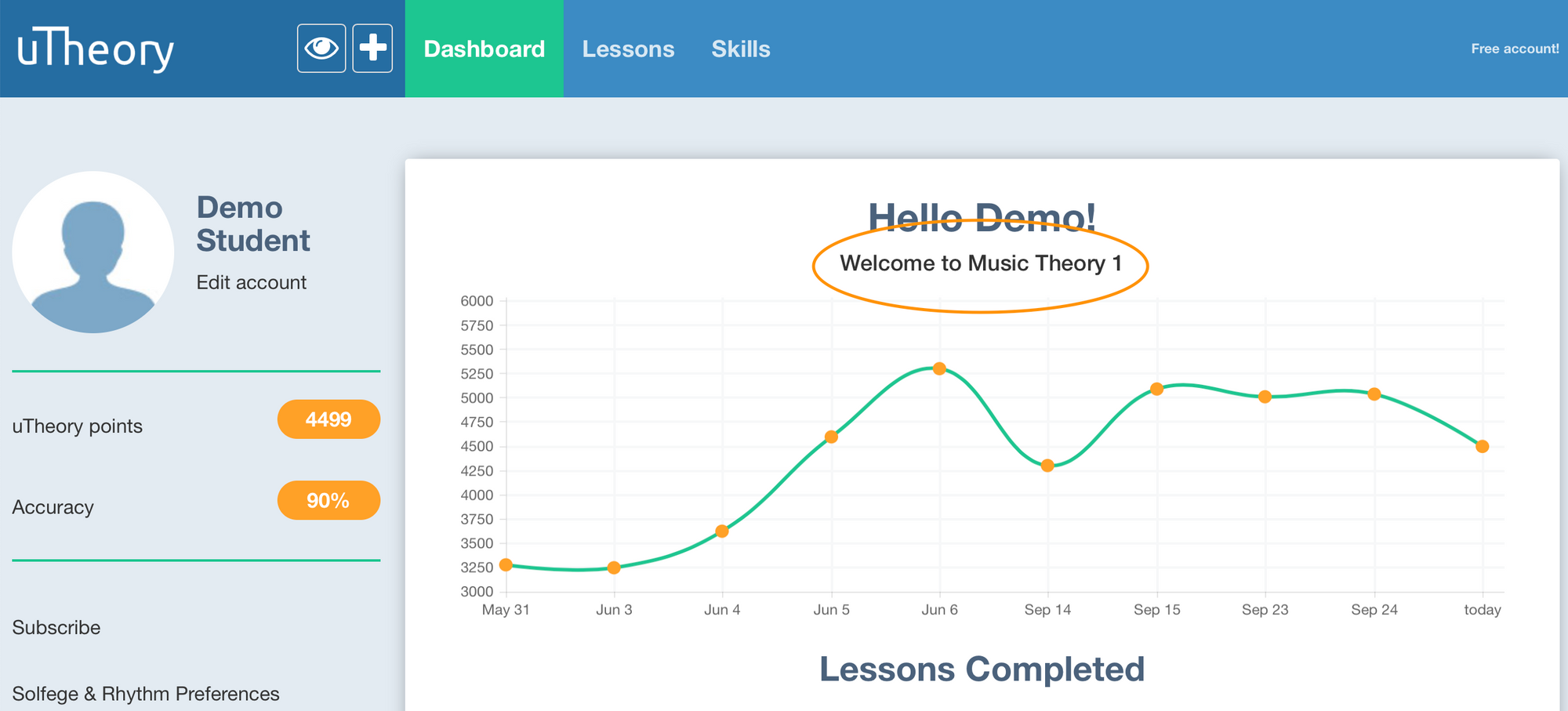
Invite Link
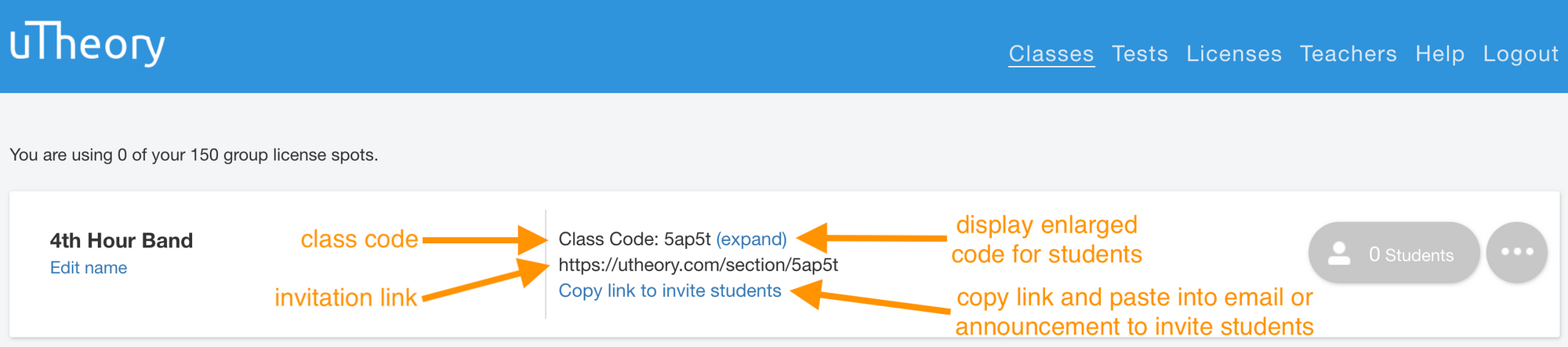
- On the Classes page, locate the invitation link across from the class name. Copy and send the link out to students.
- Instruct students to follow the link. Students who do not yet have a uTheory account should create an account, and will be added to the class upon registering from the link. Students who have already created a uTheory account should sign in, and will be added to the class upon signing in from the link.
- Once joined successfully, students will see “Hello, (name)!” and “Welcome to (class name)” on the uTheory dashboard.
- Video version of joining class instructions for students: https://www.youtube.com/watch?v=qU4r94nTHcs&t