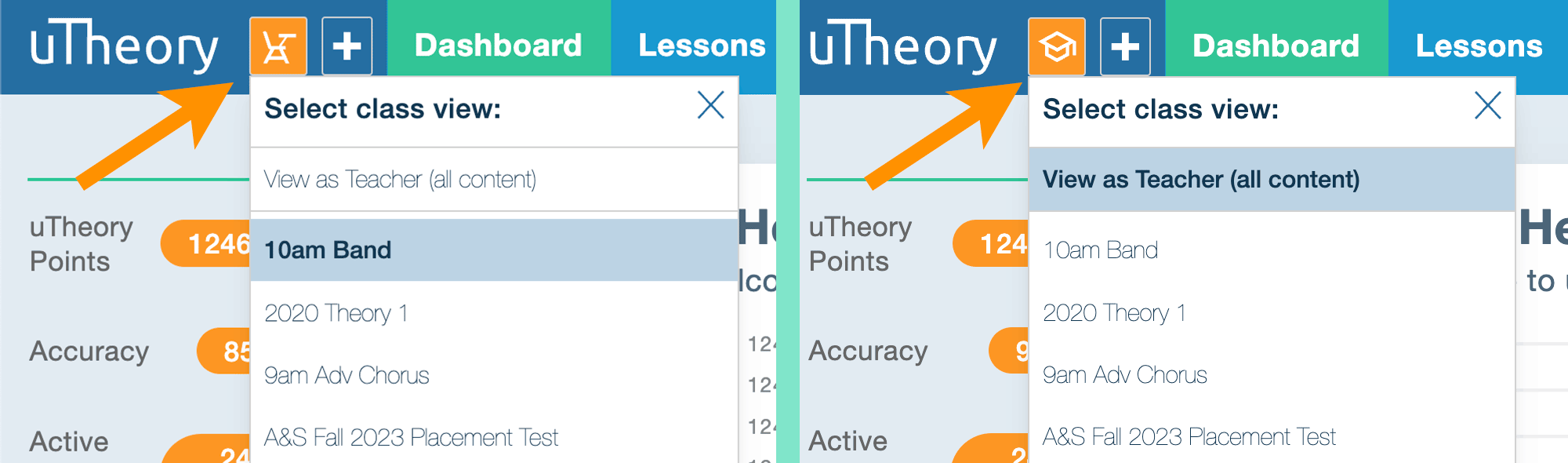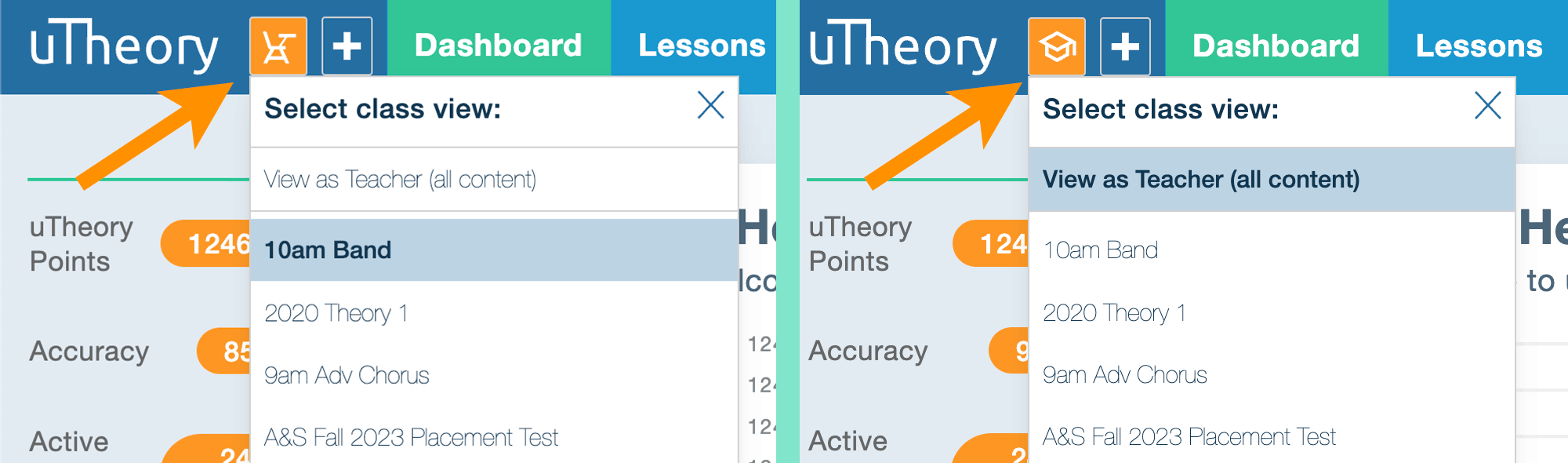
- Click on the view selector at the top of the dashboard.
- Choose a class from the drop down menu to view uTheory as a student in that class. The view selector will change to a student with a raised hand. You should also see "Welcome to (class name)" under your name on the dashboard.
- Select Lessons to see available lessons and Skills to see available skills for students in that class.
- Click view selector to view as a student from a different class or switch back to Teacher view.