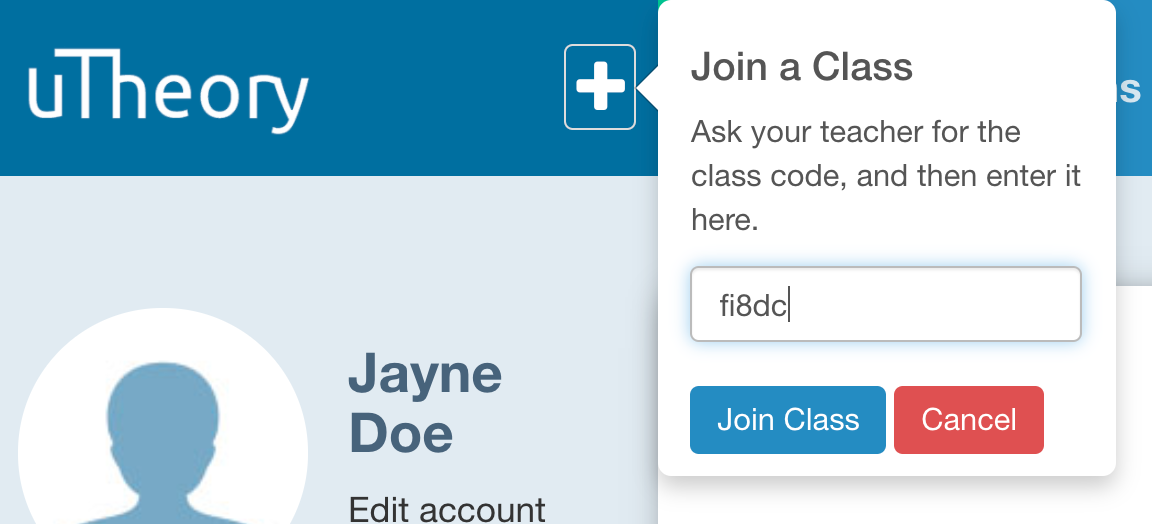In addition to joining a uTheory class via invitation link, students can now join a class by entering a code in the uTheory dashboard. Here’s what to do:
1. Give students the class code, or display the class code from your Classes page. To find this, go to Teach – Classes and the code will be listed next to the class name, above the invitation link.
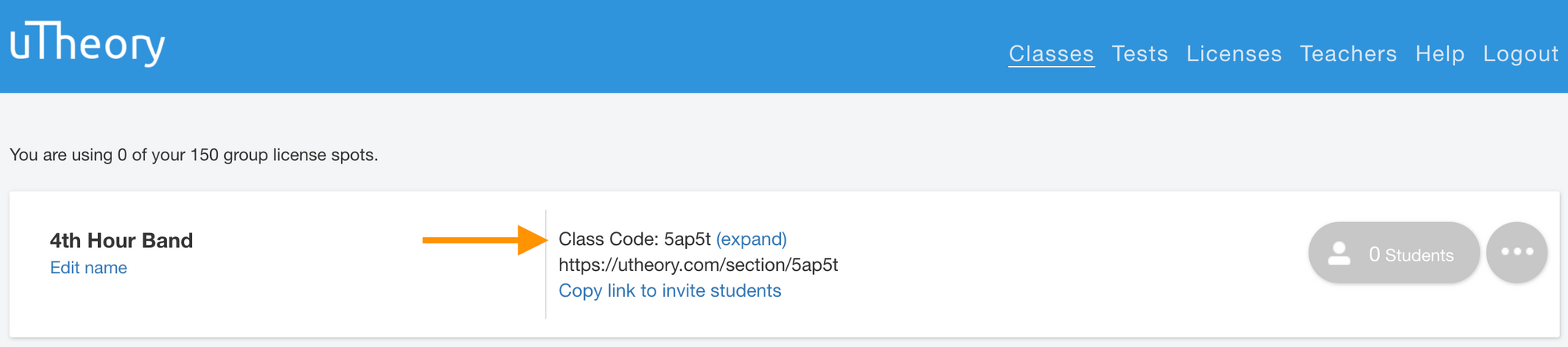
Selecting “expand” enlarges the code for viewing in class:
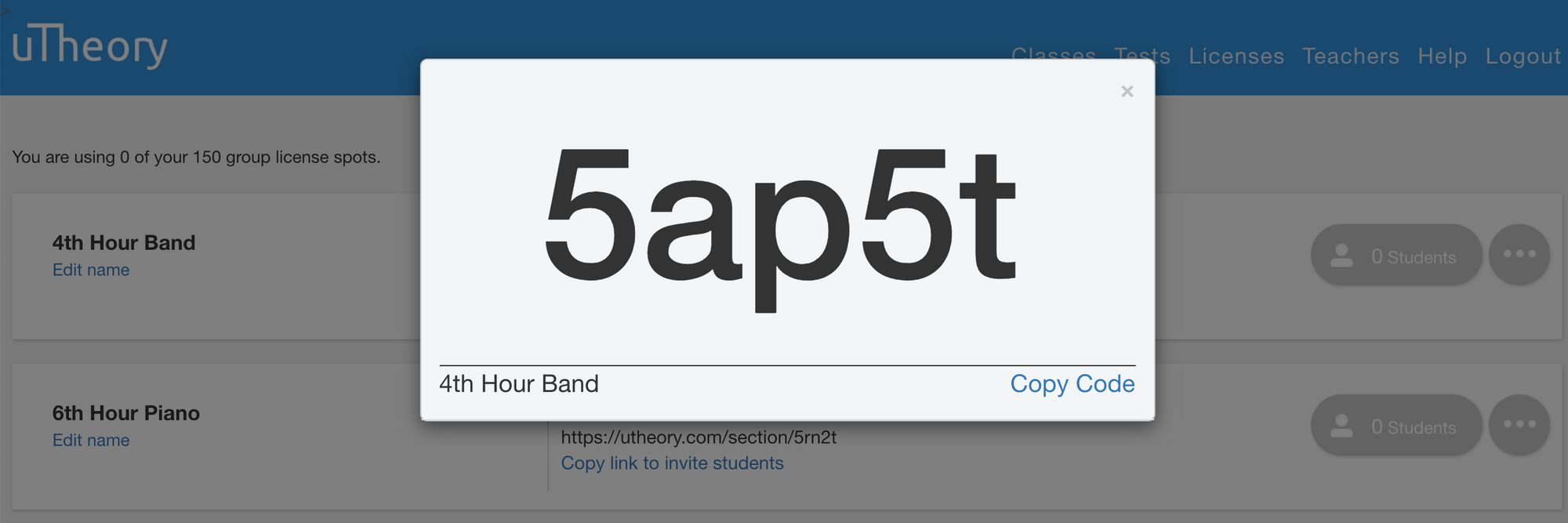
2. Have the students sign in to uTheory, or register for a uTheory account if they haven’t yet. Upon signing in, they’ll be taken to the dashboard.
3. At the top left, have the students select the “+” button, type in the class code, and click “Join Class.”
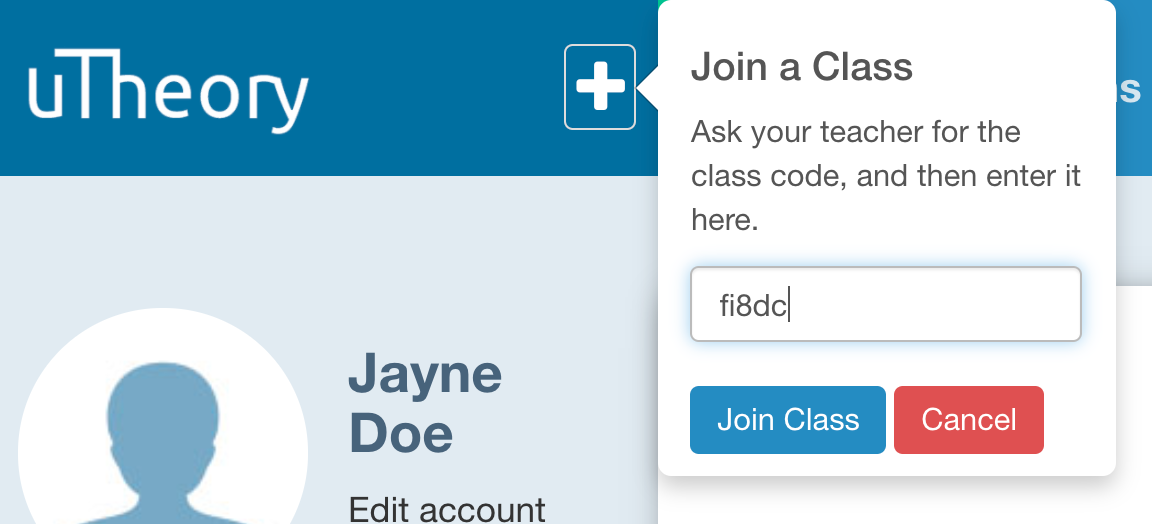
If a student needs to join another class, have the student refresh the browser, then follow the same process above. Once a student has joined multiple classes, they’ll see an eyeball icon at the top of each page in uTheory. Selecting this icon will allow students to switch between which class they’re viewing at any time.
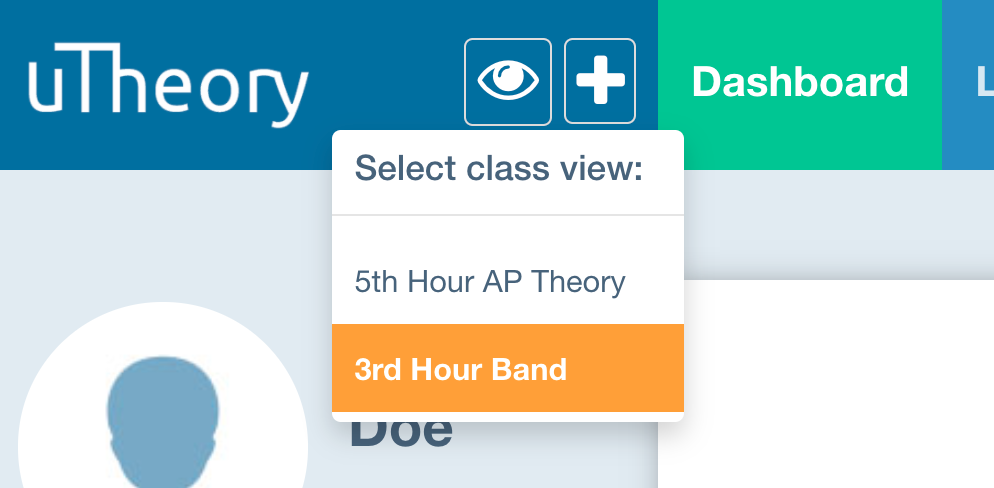
See how to invite students in action here. We've also put together a tutorial on joining a class that you can share with your students:
Have a question about joining a class? We’d be happy to answer it! Reach out to us at support@utheory.com and we’ll be in touch.