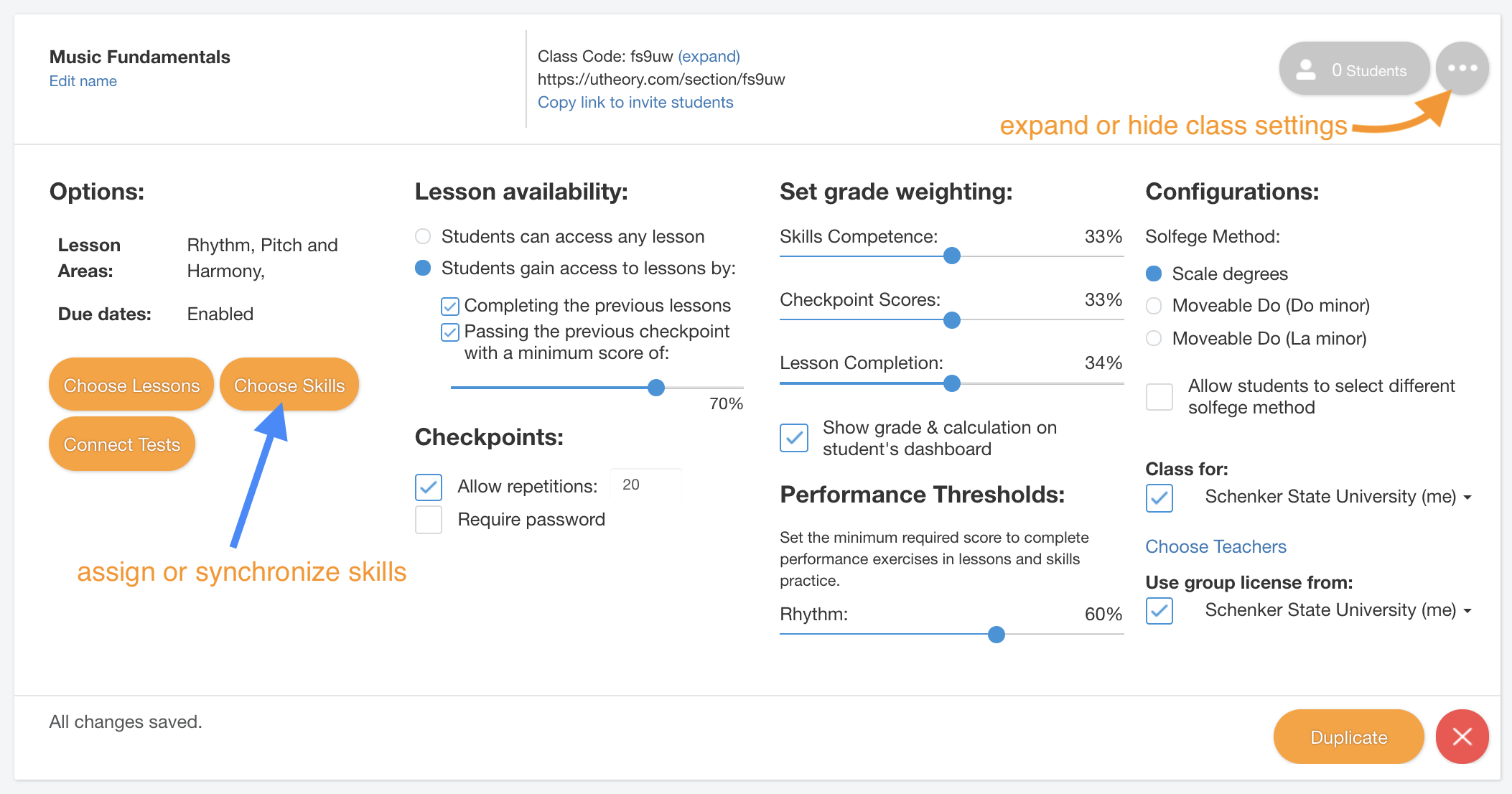
- Go to uTheory → Teach → Classes.
- On the Classes page, expand the class settings with the (…) button.
- Click the Choose Skills button.
- Click the circle next to a skill topic to make it required, optional or hidden. Optional and hidden skills are not included in grade calculation.
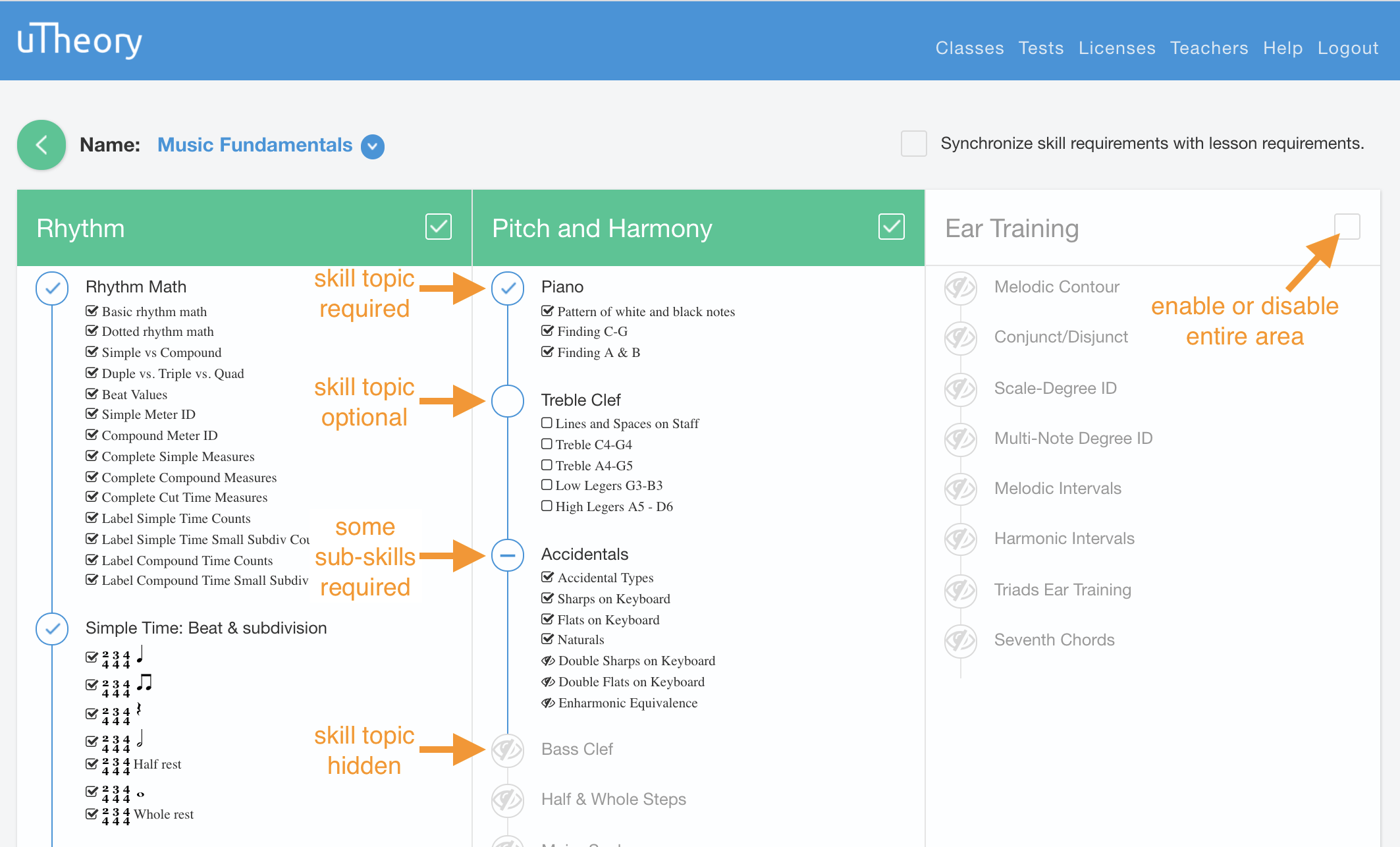
Topic Icon Key:
- Blue circle with check: all skills in the topic are required
- Empty blue circle: the topic is optional
- Blue circle with dash: some sub-skills of the topic are required
- Gray circle and eye with line through: the topic is hidden from students
- To enable or disable an entire area of skills (Rhythm, Pitch & Harmony, Ear Training), check or uncheck the box at the very top of the column header.
5. Check the box next to sub-skills within a topic to change the status.
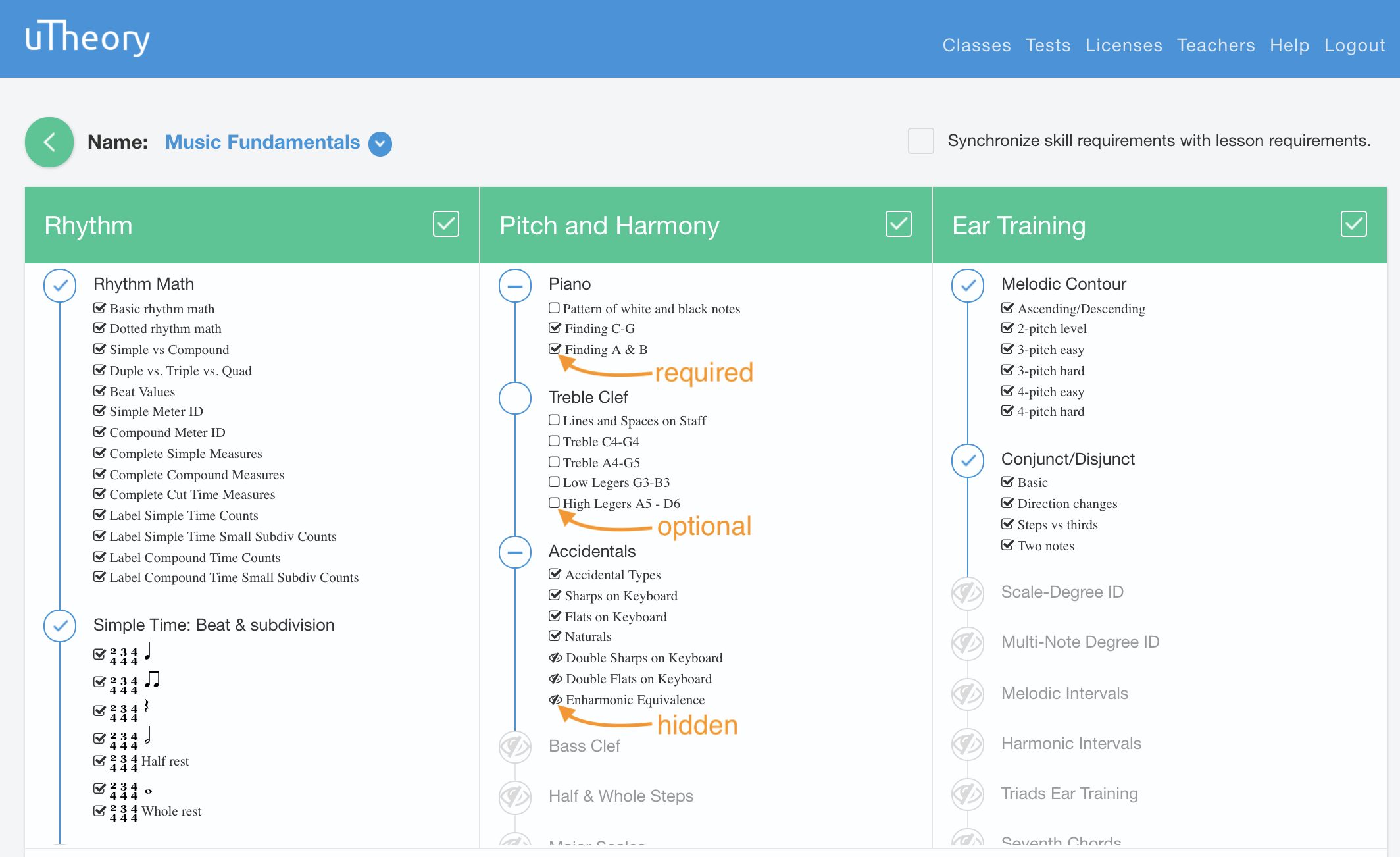
Skill Icon Key:
- Check: sub-skill required
- Empty box: sub-skill optional
- Eye with line through: sub-skill hidden
Synchronize Skills with Lessons
Checking the box next to Synchronize skill requirements with lesson requirements will assign skills based on the lessons you've assigned. Skills covered in required lessons will be required, and skills covered in optional lessons will be optional. Skills covered in hidden lessons will not be visible to students. Optional and hidden skills are not included in grade calculation. To see how the skills and lessons align, view the skills alignment guide.
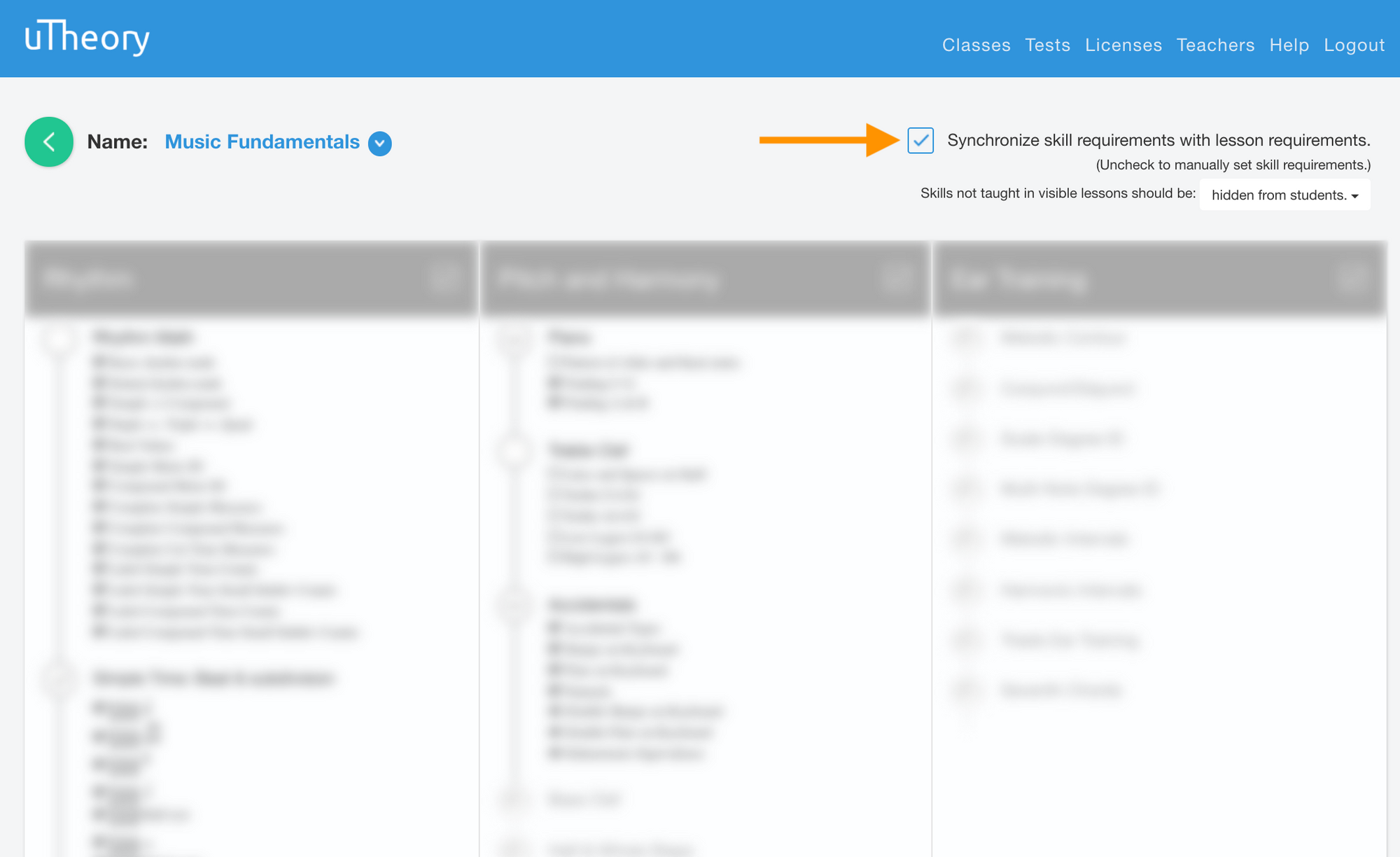
More About Practicing Skills in uTheory
uTheory is programmed to focus on students’ mastery of skills. While it can calculate a grade, primarily it is concerned with giving consistent feedback on progress towards eventual mastery of a topic. This approach is known as mastery- or proficiency-based learning, and you can read more about it in our uTheory Philosophy.
A key part of mastery-based learning is allowing students unlimited practice on skills they struggle with, and once they’ve mastered those encouraging students to move on to new skills. Unlike some programs, uTheory does not allow you to create your own question sets or worksheets because these can unintentionally imply that the goal is answering a certain number of questions, rather than building speed, consistency and accuracy.
Instead we encourage you to set targets for students, like, “Reach a 90% in Major Key Signatures by next Monday.” uTheory will give students unlimited and customized practice to help them get there — and we’ll tailor and constantly adjust questions to the level of the student to make that process as smooth and rewarding as possible.
