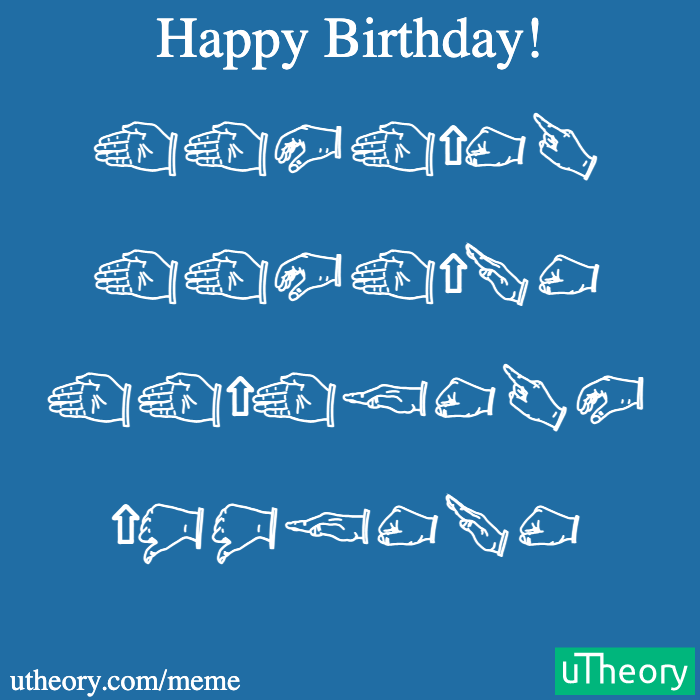uTheory recently released a solfege hand sign meme generator, using uTheory’s Kodaly/Curwen solfege hand sign font. While fun for sharing musical messages on social media, it’s also a quick and powerful tool to easily engage students in ear training activities. Here are some of our favorite ways to use it in the music classroom.
Go to meme generator: utheory.com/meme
1. Name That Tune
For a quick and hassle-free bell ringer, display a familiar tune using the solfege meme generator. Have students identify the name of the melody, then sing or play the song as a class (using solfege, of course!).
2. Sight Reading
Spice up your sight reading – use the solfege meme generator to display melodies for sight reading in front of your class. To prepare melodies ahead of time, download images from the generator and insert into a Google Slide, PowerPoint, Notebook, etc. You can also download uTheory's solfege hand sign font, and quickly type out melodies in a word processor for sight reading (and even sight-reading worksheets). Or, simply create as you go!
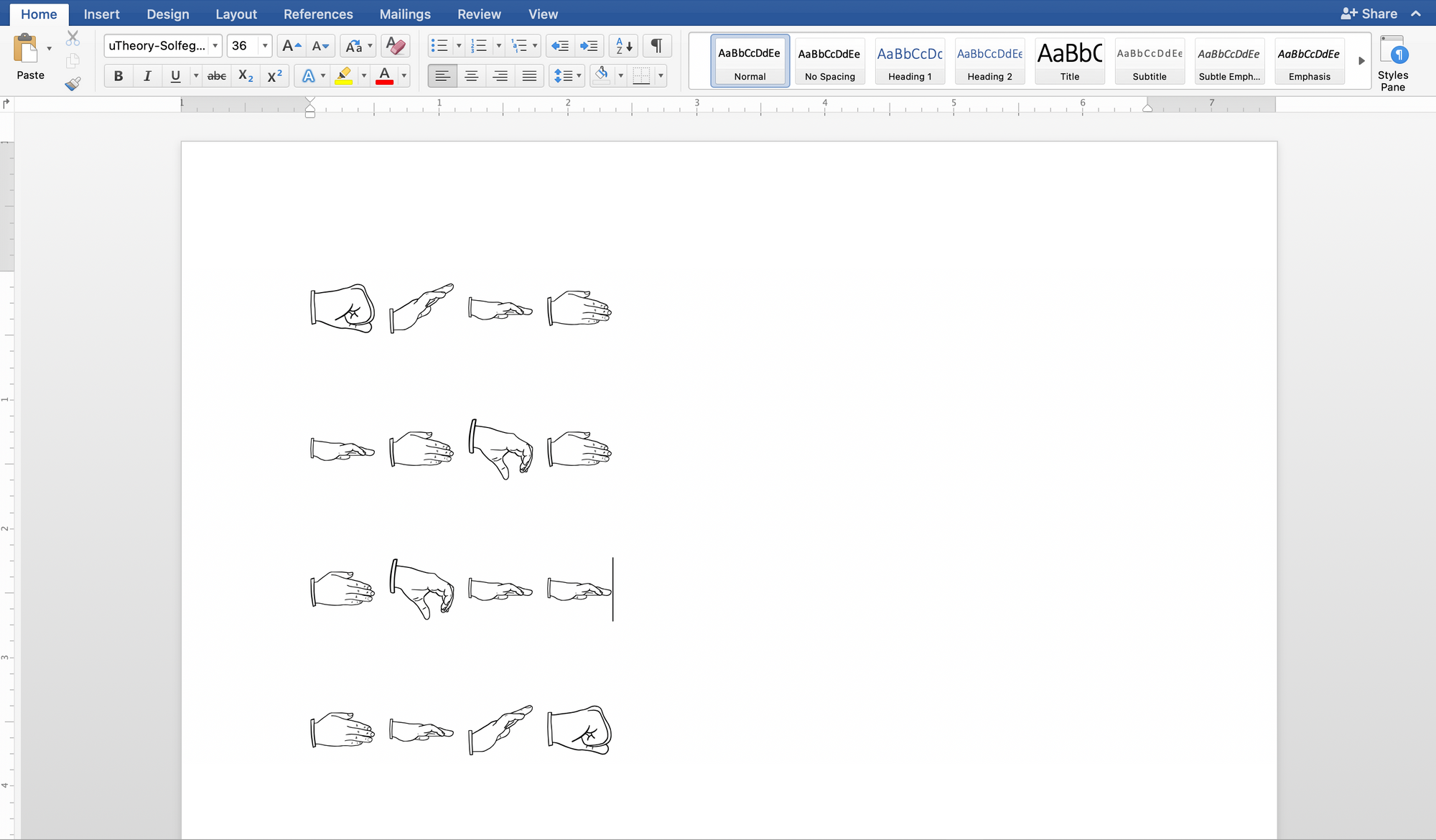
3. Dictation
While your students refine their scale degree identification with uTheory's ear training exercises, put their skills to practice with dictation. Play melodies for students to dictate, but instead of notation, have students use the solfege meme generator to write what they hear. If your classroom has 1:1 devices, your students can complete dictation individually using the generator. To review their work, have students download and submit their dictation (we suggest entering names as the “text”), or you can do a quick scan of the screens around the room for accuracy. If your students share or don’t use devices, then take turns calling students to the board to reveal answers.
4. Transcription
After completing the Scale Degrees 123 ear training lesson in uTheory, assign students a tune to write out using the solfege meme generator. Start with limited melodies that use only Do, Re and Mi, and expand to additional pitches when your students show readiness.
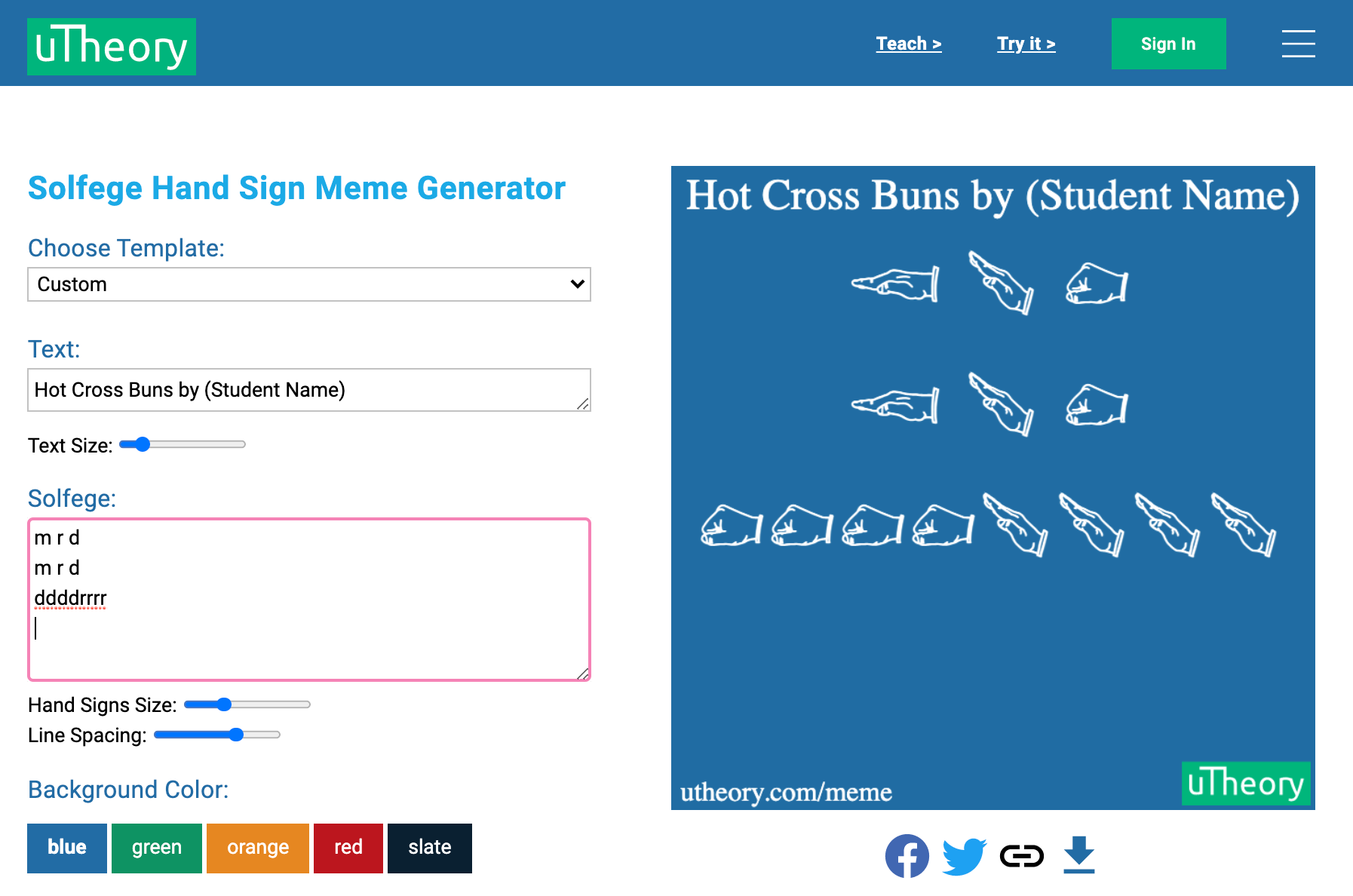
5. Composition
Students can compose quickly and efficiently using the solfege meme generator. Set your students up for success with guidelines such as starting and ending on Do, moving in stepwise motion, and requiring a minimum and maximum number of pitches.
6. Worksheet
Use the solfege meme generator to easily put together a worksheet of melodies for students to identify. Create melodies using the generator, then download and insert each melody image into a document; or, use uTheory's solfege hand sign font to quickly type out melodies in a word processor. Ask students to identify the title, fill in the solfege, or both.
7. Scavenger Hunt
Need to get your students up and out of their seats? Send them on a scavenger hunt! Using the solfege meme generator, create a series of melodies to hang around your classroom. Give each melody a number, code name, or another identifier. Provide students with a list of melodies, written in spelled-out solfege or notation, and space to write the corresponding identifiers. Consider a reward for students who finish first, second and third!
8. Solfege Jeopardy
Looking for a little friendly competition? Consider hosting a jeopardy-style game! Create a series of melodies using the solfege meme generator, and group the melodies into categories. Assign points, and arrange from easy to difficult as on the classic Jeopardy game board.
Depending on your class size, divide your students into several teams. Reveal a melody, and have teams “buzz in” for a chance to answer; or, for classes that thrive in a lower-pressure environment, allow teams to take turns answering. Students then sight-sing, identify the pitches, name the tune or respond however you’ve instructed. The team with the most points wins! Although, after that much repeated solfege practice, everyone’s a winner with this game.
Have another idea for using the solfege meme generator? Head on over to our Facebook page and tell us about it!
Go to meme generator: utheory.com/meme