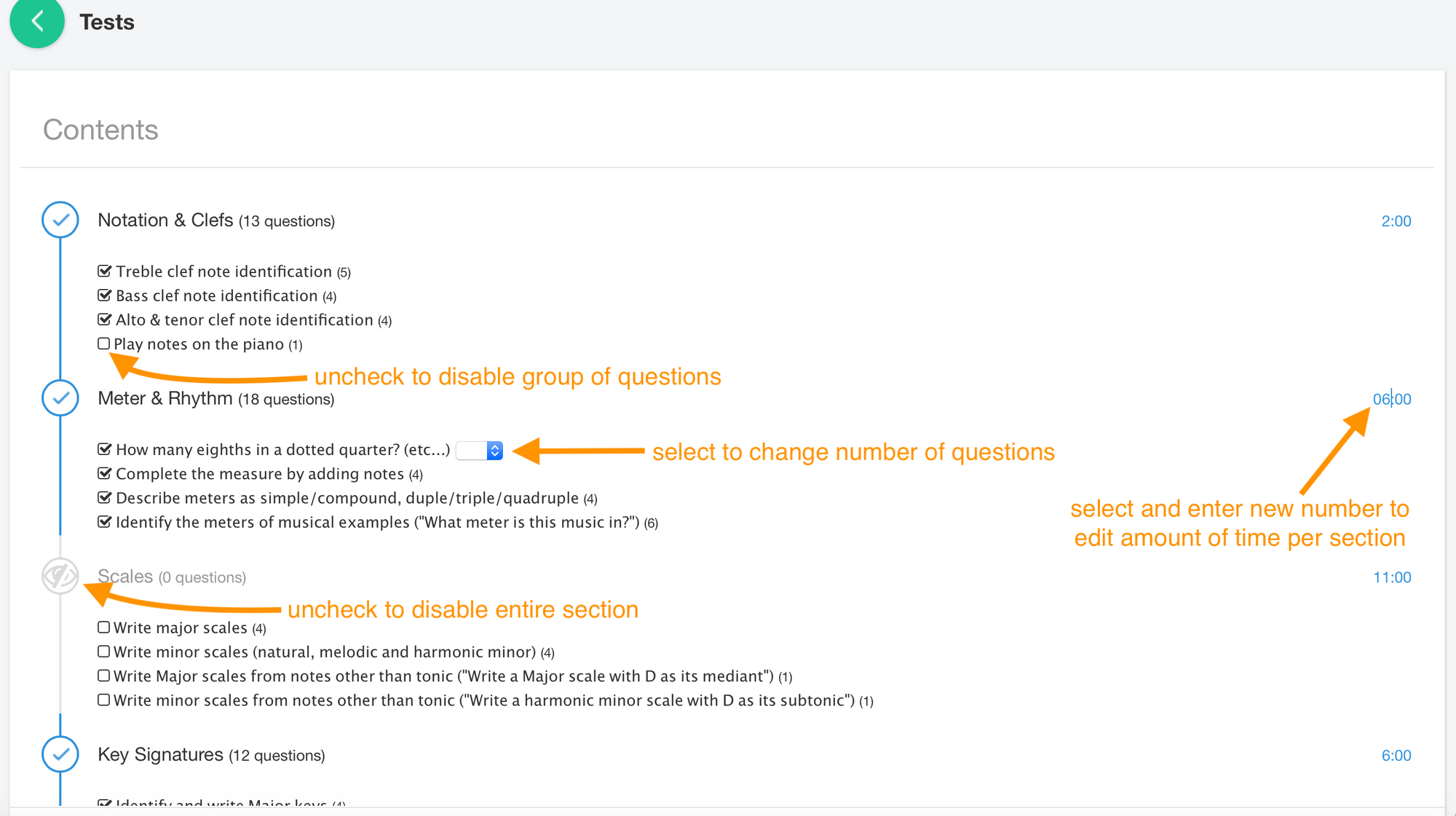To get go the tests page, go to uTheory → Teach → Tests. Here you can create new tests, edit existing tests, view test results and share tests to students.
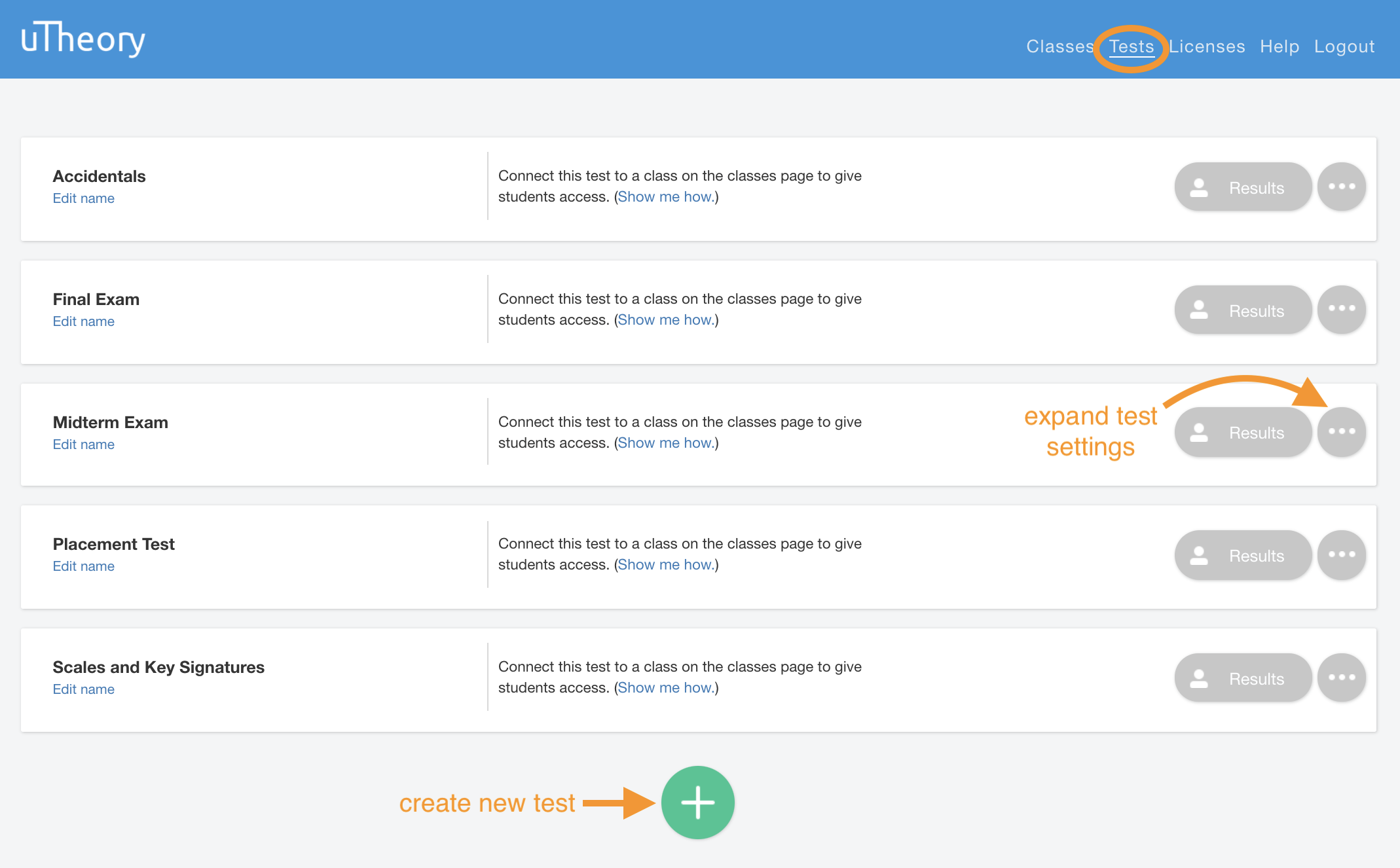
Click (...) to expand the test settings for an existing test.
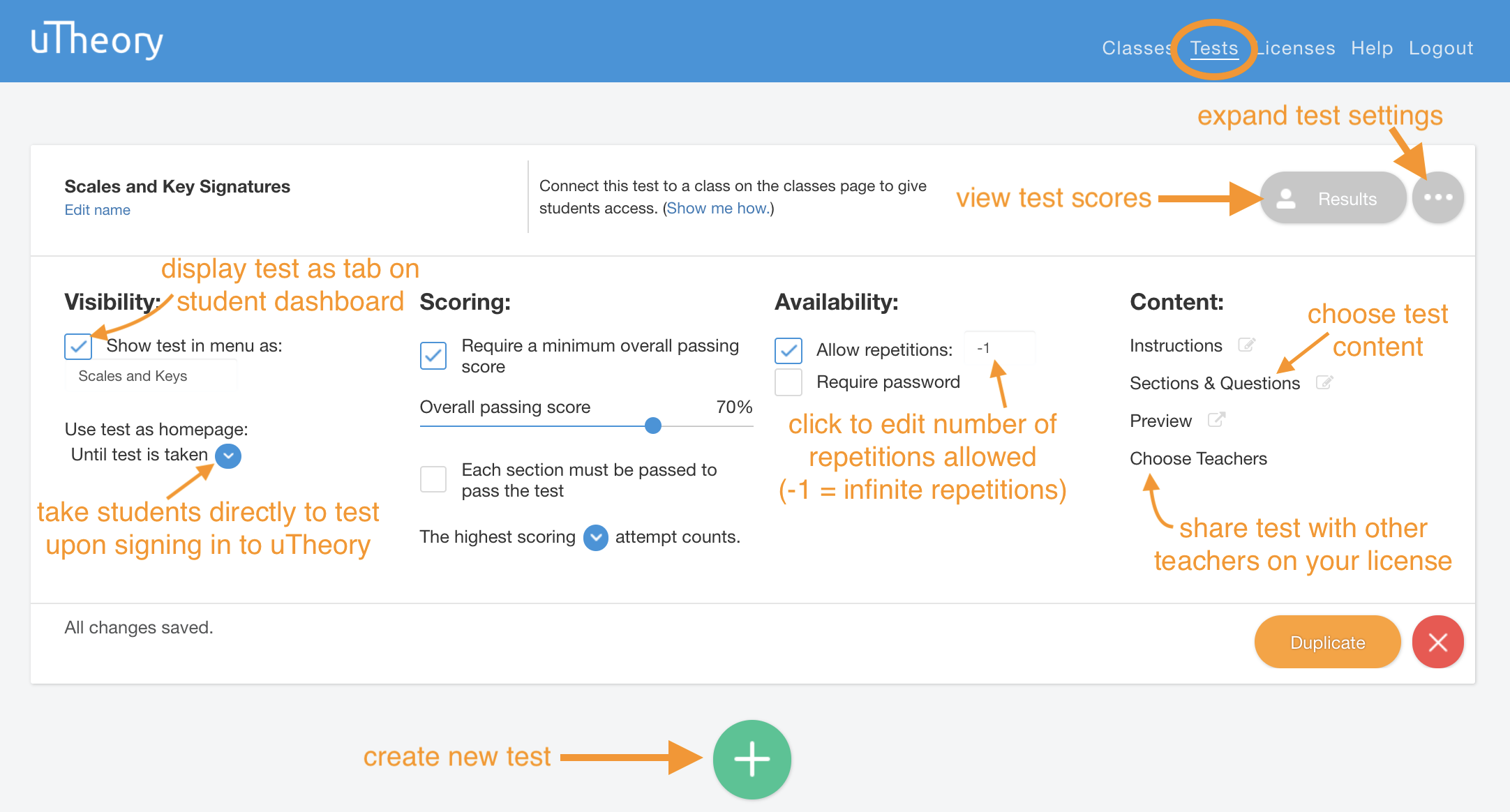
Click Sections & Questions to choose the content for your test. You'll be taken to a list of sections and types of questions.